SpotiQ Ten is a sound enhancer application for Android devices. This application comprises 10-band equalizers where users may finely tweak sound to enhance music quality on different playback devices. We shall examine this application in greater detail.
Note: You can also refer to some applications of the same genre on our website such as SpotiQ or Loopify.
Introduce about SpotiQ Ten
SpotiQ Ten is an application that helps improve the audio across Android devices, and-very particularly-for music lovers. This application provides a 10-band equalizer, thus allowing users to fine-tune the sound according to their personal preferences. Each frequency band can be set independently so that music listening becomes more realistic and vivid.
One of the advantages that this application from FrackStudio has is the bass enhancement. Thereby helping the music become stronger and deeper. Not stopping there, the application also allows users to create and save audio presets, making it easy for users to switch between settings suitable for each music genre. In particular, SpotiQ Ten is compatible with Spotify, making it convenient to adjust the sound directly during music playback.
10-band equalizer
The ten-band equalizer enables those who desire fine sound adjustment for their own taste to customize the sound more closely. Each band represents a range of frequencies from deep bass to clear treble. In the equalizer, by increasing or decreasing the intensity of each band, you can hear good or poor quality in sound.
The interface is not all that complicated to use, even for those unfamiliar with sound adjusting. The interface is user-friendly and depicts bars for adjustment, allowing you to drag up and down for each frequency band. If you want more bass, you can increase the low frequencies. On the contrary, if you want clearer sound, just adjust the high frequencies.
Another special feature is the ability to save personal settings. After adjusting appropriately, users can create their own presets to quickly apply when listening to music. Thanks to that, each music genre will have an optimal sound profile, bringing a more realistic and engaging experience.
Bass enhancement
SpotiQ Ten supports bass enhancement to make music stronger and deeper, especially for those who love the vibration of bass. When activated, the application will optimize the low frequency bands, creating clearer bass without distorting the sound. Thanks to that, each melody becomes more realistic.
Users can adjust the bass boost level according to their needs. If you want thick and strong bass, just drag the adjustment bar higher. On the contrary, if you like soft but still clear bass, you can reduce the boost level to achieve balance with other frequency bands. All operations are performed directly on the interface, making fine-tuning easier.
Compatible with Spotify
The SpotiQ Ten is now compatible with direct connection with Spotify itself, letting users adjust the sounds easily as they listened to their music. Once the app is installed, connect your Spotify account to start adjusting the audio quality according to your preferences. As a result of this compatibility, all your favorite tunes will be played at optimized sound quality with no complex setups.
The application allows you to change the sound equalizer for each song or playlist. If a song needs deeper bass, you can enhance the low frequency range for a stronger effect. On the contrary, with gentle acoustic songs, you just need to adjust it to make the sound clearer and more natural. All operations take place quickly right on the interface, without affecting the music listening experience.
Audio preset management
The audio preset management feature in SpotiQ Ten makes it easy for users to save and apply their favorite settings for each music genre. Each time you adjust the equalizer, the application will allow you to save the configuration as a separate preset. Thanks to that, when switching to another song or genre, you just need to choose the appropriate preset instead of having to set it up from scratch.
Creating a preset is very simple. After adjusting the bands as desired, just name and save it. When listening to rock music, you can activate the preset to enhance the bass and midrange for a more powerful sound. If you switch to jazz or acoustic music, you can choose the preset to make the sound clearer and more natural.
Compatible with many devices
SpotiQ Ten can work well on many different devices, providing a stable sound experience anywhere. Whether using wired headphones, Bluetooth speakers or car audio systems, the application still ensures that the sound quality is optimized according to personal needs. Thanks to its wide compatibility, users can enjoy music flexibly without having to adjust too much.
When connected to headphones, the application helps improve the bass range and sound detail, bringing a more realistic listening experience. If playing music through Bluetooth speakers, this application will enhance clarity and make the bass stronger. With the car audio system, the application helps balance the frequency bands, limiting distortion when opening the volume high.
Download SpotiQ Ten MOD APK for Android
Overall, SpotiQ Ten offers a simple but effective solution to improve sound quality, helping users to fine-tune music to their liking. With a 10-band equalizer, powerful bass enhancement and flexible compatibility with many devices, this application makes every melody more vivid.







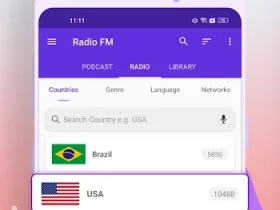
Leave a Reply