Microsoft Designer is a graphic design software created by the Microsoft Corporation. This software uses artificial intelligence to make it possible for users to create professional designs quickly without necessarily possessing extensive knowledge in design. In this article, let’s see more about this software.
Note: You can also refer to some other notable applications on our website such as Adobe Illustrator or Microsoft Copilot.
Introduce about Microsoft Designer
Microsoft Designer is a graphic design application that provides a flexible creative experience thanks to artificial intelligence technology. This is a tool that helps users easily create professional designs without having in-depth graphics skills. The intuitive, simple interface along with a diverse template store helps anyone to start designing immediately.
Among the striking features of this app is the capacity to generate images from text through AI DALL-E. Users can simply type a description, the app will itself produce an apt image, reducing time and labor. The motion graphics feature also animates the design, making it ideal to design social media posts or ads.
After completion, users can download or share directly to Facebook, Instagram or LinkedIn. Currently, the application is still in the preview phase and is provided for free. Thanks to the strong support from AI, Microsoft Designer promises to become a useful tool for all creative needs.
Simpler design with AI
AI in Microsoft Designer makes design easier than ever. With just a few words of description, users can receive a series of suitable designs without much editing. For example, if you want to create a poster advertising for a milk tea shop with a youthful style, you just need to enter the request into the application. In less than a minute, the system will provide many colorful and eye-catching suggestions.
AI technology is present in many fields today, but not all products are of the expected quality. With this application, the difference comes from the advanced technology platform developed by Microsoft. The application uses DALL·E, an AI tool that can create images from text. In addition to visually reproducing content, AI also ensures a harmonious layout and balanced colors, helping the final product meet aesthetic standards.
Create an accurate image from a description
It can be seen that Microsoft Designer helps you create the image you want without drawing skills. Just enter a detailed description, the application will process and create a suitable photo in a short time. For example, if you want an image of “a cat wearing a cowboy hat drinking coffee in the desert,” AI will immediately create a work that meets the requirements. The result is not only vivid but also has a harmonious layout and reasonable colors.
Photos created by AI can be used for many different purposes. Users can use it as a wallpaper, an illustration for an article, or design advertising content. In particular, if you want to be more creative, you can create a series of images based on your own ideas, turn them into attractive stories, and share them on social networks. Thanks to the support of AI, this application brings the opportunity to express ideas in a completely new way.
Choose your favorite template
Microsoft Designer also has an enormous collection of design templates, so it is not challenging for customers to search for the style that suits them the most. From posters, banners, logos to Facebook posts, everything has been made available for you to choose. If you are preparing to open a coffee shop but have no idea how to promote it, just search for the “Classic Coffee” template, change the name of the shop and adjust the colors to your liking. In just a few minutes, a complete design will be created without spending too much time editing.
The template collection in this software is not only theme-rich but also scientifically organized, hence making it easier to search. Every design has a logical structure, pleasing colors and is simple to customize as per your requirements. Even if you are inexperienced, you can still design a lovely product that appears no different from one created by a professional designer. With the help of the application, creating content is now simpler than ever.
Easy to customize details
Microsoft Designer makes it easy for users to fine-tune every detail in the design as desired. If you need to change the font, adjust the color or drag and drop elements for a more reasonable layout, all operations can be done with just a few clicks. These edits are not only simple but also help the final product look professional and suitable for the needs of use.
Unlike available design tools that only allow to change some basic elements, this application offers more flexible customization. Users can adjust the size, spacing between elements or add effects to highlight the content. This is particularly helpful when working on work design, where aesthetics and accuracy are always top priority.
Whether you are creating a post for social media or an advertisement for your business, the software is in full control of everything.
Short of it, Microsoft Designer presents a new way of graphic design where even someone with no experience can create professional products easily. With the aid of AI, the software not only makes it easy but also presents many creative opportunities.







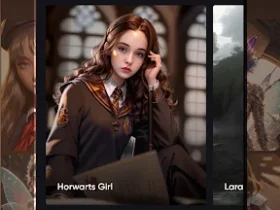
Leave a Reply