UX Line: Icon Pack (Pro) is a worthy choice for those who love a simple, sophisticated but still full of personality style. With a modern and synchronized border icon design, the application from SLJ DESIGNS promises to give your device a new look in a minimalist yet impressive way.
Note: Refer to other outstanding personalization applications on our website such as White Moonlight Icon Pack or OnePro (Dark) – Icon Pack.
Introduce about UX Line: Icon Pack (Pro)
UX Line: Icon Pack (Pro) is an icon application for Android phones. At first sight, users are easily impressed with the modern border design style that the application brings. The icons are neatly shaped, synchronized and harmonious, bringing a minimalist but equally sophisticated feeling.
This application owns more than 2,500 different icons, suitable for many popular applications on the phone. In particular, this application also integrates cloud-stored wallpapers, making it easy for users to choose and combine with icons to create a satisfactory interface.
In addition, UX Line is compatible with many famous launchers such as Nova, Apex, Action or Niagara. This gives you more options when you want to change the display style on your device. In case the desired icon is not available, you can send a request directly to the publisher for additional support.
Simple border icon design
In UX Line: Icon Pack (Pro), the most noticeable highlight is the minimalist border style icon design. Each icon is clearly shaped, with thin and neat lines, suitable for those who love a clean, easy-to-see interface. Thanks to this design style, the overall screen becomes more harmonious and avoids the feeling of confusion when using the phone for a long time.
In terms of aesthetics, the icons have a light color tone, sharp borders to help create uniformity between applications. This is a big plus if you are looking for a clean, modern interface that still maintains aesthetics. Without unnecessary details, without using colorful effects, UX Line aims for an intuitive and gentle user experience.
In addition, this icon set is also suitable for many different types of wallpapers, from monochrome to landscape photos. When combined properly, the phone interface will become eye-catching while still maintaining sophistication. This is a reasonable choice for those who love a simple and effective style.
High-quality cloud wallpapers
In UX Line: Icon Pack (Pro), users not only experience a beautiful icon set but can also choose wallpapers directly from the built-in cloud storage. This is a plus that makes changing the interface more convenient and faster. The wallpapers are carefully designed, high resolution, and display clearly on all screen sizes.
Each wallpaper is carefully selected to match the minimalist style of the icon set. Thanks to that, when applied together, the phone interface becomes harmonious and pleasant. The colors in the wallpapers are coordinated in a subtle way, avoiding glare or causing confusion.
In addition, cloud storage helps users not to waste device memory to download the entire thing. When needed, just select the desired wallpaper and apply it directly. This saves time and creates convenience in the customization process.
Compatible with many popular launchers
UX Line: Icon Pack (Pro) is designed to work smoothly with many popular launchers today. This gives users the flexibility to customize the interface without being limited by a fixed ecosystem. You can easily apply this icon set on launchers such as Nova, Apex, Action, Niagara, Lawnchair or Smart Launcher.
Wide compatibility makes the installation and usage process more convenient. If you are used to using a favorite launcher, just install UX Line and apply it directly in a few simple steps. No need to switch to another launcher or bother adjusting the entire interface.
Some launchers also support many extended features such as customizing icon size, changing background color or motion effects. When combined with UX Line, you will have many ways to create your own interface style. However, some default launchers such as Pixel Launcher do not yet support changing external icons.
Icon request feature
While using UX Line: Icon Pack (Pro), you may encounter some applications that do not have their own icons designed. To solve this problem, the developer has integrated an icon request feature right in the application. Thanks to that, users can proactively send information about the missing icons that they want to be added.
Sending a request is quite simple. Just open the UX Line application, select “Request Icons” and check the applications that do not have suitable icons. Then, the system will automatically create a request file and send it to the developer. This feature helps the application become more and more complete, while better meeting the personalization needs of each user.
In addition, with the Pro version, you will have the right to send more requests in one operation. This saves time if you have a long list of applications to add.
For those who love the neatness and sophistication of the interface, the wallpaper set of UX Line: Icon Pack (Pro) will definitely be a great support for the personalized experience. Note that to use this icon set, the device needs to install a launcher that supports icon customization. Currently, you can easily download this application through the APK link below completely free of charge.




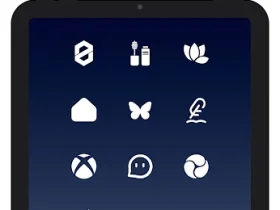



Leave a Reply