If you love sophistication and want to give your Android device a modern, uniform look, PixLinear You Icon Pack is a choice worth considering. With a minimalist design style and flexible Material You support, this icon set not only refreshes the interface but also brings a sense of harmony and smoothness in every operation.
Note: You can also refer to some similar applications on our website such as Nthingness Icons or UX Line: Icon Pack (Pro).
Introduce about PixLinear You Icon Pack
PixLinear You Icon Pack is an icon pack developed by PashaPuma Design, bringing a minimalist and elegant design style to your Android device. This icon pack is specially designed to support Material You on Android 12 and above, allowing icons to automatically change color based on the wallpaper and system theme. Thereby creating uniformity and harmony for the user interface.
To get the most out of this app, you need to use launchers that support adaptive icons and Material You features, such as Hyperion Launcher, Lawnchair 12.1 (dev), Niagara Launcher, and AIO Launcher. These launchers allow icons to change color automatically depending on the wallpaper and system theme, providing a flexible and modern interface customization experience.
PixLinear You Icon Pack is currently downloadable from the Google Play Store at $1.49. Find it on Google Play and click to download as well as discover more.
Minimalist, elegant design
At first glance, PixLinear You Icon Pack impresses with its minimalist yet extremely sophisticated design style. Each icon is shaped with slim, clean lines, making the overall interface look lighter and more airy. Instead of embracing many cumbersome details, the icons focus on expressing the basic shape of the application, giving a clear and recognizable feeling.
In addition, the use of soft tones and balanced layouts also contribute to making the interface more harmonious. The colors are carefully selected, both maintaining the necessary prominence and ensuring that they do not cause confusion during use. Thanks to that, no matter what wallpaper is placed on, the icon set still maintains its uniformity and sophistication.
Material You compatibility
One of the notable features of PixLinear You Icon Pack is its excellent compatibility with the Material You interface on Android 12 and above. When the device changes the wallpaper or system theme, the icon set also automatically adjusts the colors to synchronize the entire interface. This makes the phone always appear harmonious, giving a seamless feel from the home screen right up to each and every app.
When activated, users can easily notice how the icons slightly change with every wallpaper color scheme. The alteration is not annoying, but the contrary, as it makes the visual experience more dynamic and fresh on a daily basis. Aside from that, because of its adaptive flexibility, the app also supports a variety of interface styles, ranging from monochrome to colorful.
Diverse icon store
PixLinear You Icon Pack provides users with a vast collection of icons to meet the needs for total interface customization. From popular applications such as Facebook, Instagram, Gmail to less-used applications, this icon set has its own suitable design. Thanks to that, when installed, users can easily see the synchronization and neatness on the entire home screen.
In particular, the icon collection is continuously updated over time. Each time it is updated, the developer adds many new icons, expanding support for newly launched applications. This helps users always keep the interface modern, avoiding the feeling of omission or old-fashioned.
In addition to the large quantity, the quality of each icon is also very carefully cared for. Clear lines, balanced details, harmonious colors make each icon stand out but still maintain the necessary sophistication.
Requires a supporting launcher
To fully utilize the features of PixLinear You Icon Pack, users need to install some launchers that support interface customization. Launchers such as Lawnchair, Hyperion, Niagara or AIO Launcher are recommended because they are compatible with this icon pack. When using these launchers, the new icons will display the correct design and can change colors according to the system’s Material You theme.
If the phone only uses the default launcher, many attractive features of PixLinear You may not work optimally. For example, the ability to automatically synchronize colors or change icons as desired. Therefore, choosing the right supporting launcher will help the user experience be more complete.
Regular updates
One aspect that renders PixLinear You Icon Pack special in users’ hearts is that it pays special attention to updates. The developer continuously pushes new icons in batches so that the set is becoming richer and richer and keeps pace with today’s application trends. With every update, not only are icons for trending applications added, but support for recently released applications on the market is also extended.
Apart from the addition, even the older icons are enhanced in color and design to ensure clarity and consistency with the whole interface. This keeps the phone’s interface always new with no possibility of going out of date. Secondly, constant updating also symbolizes that the publisher cares to make the product quality better in the future.
If you’re shopping around for an icon pack that’s both versatile and long-term, PixLinear You is definitely worth considering. With a clean aesthetic, ideal Material You integration, and a diverse icon store, this app offers a customized experience that’s as beautiful as it is seamless.







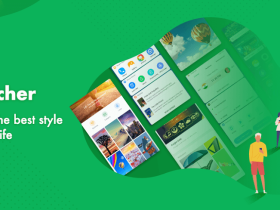
Leave a Reply