Microsoft Word is one of the world’s most trusted word processing apps – now optimized for your mobile devices. Whether you’re a student, writer, manager, or blogger, the Word app empowers you to create, edit, read, and share documents anytime, anywhere. Available on iPhone, iPad, Android phones, and tablets, this versatile app ensures your office travels with you.
Explore why Microsoft Word is more than just a text editor and why millions choose it as their go-to productivity tool. Here are six standout reasons to download it today.
Create Powerful Documents with Ease
Microsoft Word helps you craft professional documents with impact. Whether you’re working on a resume, essay, blog post, business letter, or creative script, Word gives you access to beautiful templates and powerful formatting tools to bring your ideas to life. From font styles and layout options to bullet lists and design elements, everything is customizable to fit your tone and purpose.
No matter the document type, Word helps you present your message clearly and confidently.
Edit and Format Like a Pro
Gone are the days of waiting to get back to your computer. With the mobile app, you can edit documents on the fly using familiar tools from the desktop version. Adjust layouts, tweak font sizes, make real-time edits, or add comments as you go.
Its intuitive interface makes mobile editing seamless, even for long or complex documents. Plus, your formatting stays consistent across devices, so your files always look polished and professional.
Read and Review Effortlessly
Microsoft Word isn’t just for writing – it’s also a fantastic reading and reviewing tool. The Reading Mode enhances the mobile experience by allowing you to comfortably view long-form documents, reports, or scripts without distraction.
Want to provide feedback? Use inline comments or suggestions directly within the text. Whether you’re reviewing a contract, proofreading an article, or studying class notes, Word gives you the clarity and control you need on the go.
Collaborate in Real-Time
Teamwork just got easier. Word enables you to collaborate with colleagues, classmates, or clients by sharing files instantly. Leave comments next to the exact text you’re discussing, track changes, and view document history to revisit previous versions.
You can invite others to view or edit with just a few taps, and manage their permissions with ease. Word ensures that everyone stays on the same page – literally.
Access AI Features with Microsoft 365
When you subscribe to Microsoft 365, you unlock a premium Word experience. Enjoy advanced features like Copilot, an AI-powered assistant that helps you write better, faster. Whether you need to rewrite a paragraph, summarize key points, or brainstorm ideas, Copilot is there to support your creativity and productivity.
With Microsoft 365, you also get access to all Word features across all your devices—phones, tablets, PCs, and Macs – plus automatic cloud saving with OneDrive.
Secure, Simple Sharing and Cloud Sync
Sharing documents has never been simpler. Attach your Word file to emails directly from the app or copy its content while keeping the formatting intact. All your changes are securely saved in real-time through cloud integration, making it easy to switch between devices without losing work.
Your data stays protected, and you remain productive – whether you’re working from home, a café, or on the move.
Download Microsoft Word Today
The Microsoft Word app is available for free on the App Store and Google Play. You can start creating and editing documents by simply signing in with a free Microsoft account – perfect for devices with screens under 10.1 inches. For full access and AI-powered features, subscribe to Microsoft 365 and take your productivity to the next level.
Don’t just write – write smarter, faster, and better with Microsoft Word.
Download now and transform the way you work with documents on your mobile device.




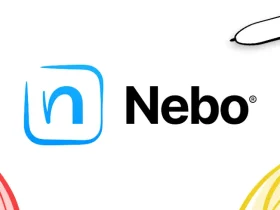
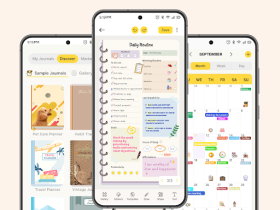

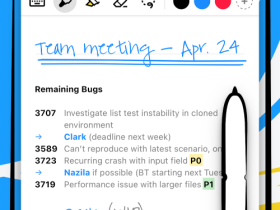
Leave a Reply