Flow Equalizer is an Android sound booster application developed by Androxus. The application has a variety of advanced sound adjustment tools, which allow users to customize their listening to music, watching movies or gaming experience according to their own preference. Let’s talk about this application in detail first.
Note: You can also refer to some similar applications on our website such as SpotiQ or Flat Equalizer.
Introduce about Flow Equalizer
Flow Equalizer is a sound enhancement application for Android devices. This application helps users adjust the sound in more detail according to specific needs such as listening to music, watching movies or playing games. With a simple and easy-to-use design, Flow Equalizer is aimed at everyone, even those who are not familiar with sound technology.
As soon as it starts, users can access the adjustment interface including many different frequency bands. Here, you can fine-tune each sound level to achieve the desired listening quality. Additionally, the app also contains a bass boost feature, which increases the volume of the sound to be louder and more vibrant, especially appropriate for listening to colorful music or via external speakers.
It also provides volume enhancement without distortion, and includes some additional 3D sound effects to further expand the listening space. Thanks to its light capacity, compatibility with many device lines and stable operation, Flow Equalizer is the right choice for anyone who wants to improve the sound experience on their phone.
12-band equalizer
The 12-band equalizer in Flow Equalizer is a tool that helps users adjust the sound in detail according to personal preferences. Each band represents a distinct range of sound, ranging from deep bass to clear treble. With 12 individual levels of adjustment, you can distinctly regulate each aspect of the music or sound being heard.
If you need to give the bass more thickness, you just pull up the low frequency bands slightly. If you would like the high sound to be clearer and brighter, you can adjust the frequency bands in the high end. The vertical design is easy to use and makes it easy to view and adjust easily. Tweaking each frequency range will create a sound balance that will suit all genres of music such as pop, rock, EDM, or acoustic.
This tool does not require users to have a clear understanding of sound technology. Just listen and adjust according to your feelings and you can create a unique sound quality. This is the strength that makes Flow Equalizer friendly to many users, including beginners.
Bass booster
The bass booster feature in Flow Equalizer brings a more vivid and powerful music listening experience to users. When activated, this mode will highlight the low frequency bands, creating a feeling of thicker and deeper sound in each song.
For those who love dynamic music genres such as EDM, hip-hop or dance, the unique bass effect will make listening more exciting and engaging. The adjustment interface is user-friendly, where with a light touch or drag, you’ll feel the difference instantly. The bass will be clearer without distorting or if distorted, if properly adjusted.
Especially, when combined with headphones or speakers that are bass-enabled, this effect will be most intense. Based on the environment and device in use, you may control the bass level to meet the headphones, bluetooth speakers or external speakers.
Volume booster support
Flow Equalizer volume booster function is intended to help listeners boost the sound volume when the need arises. In the majority of cases like music listening while in noisy situations, using mini headphones or low power speakers, the device original volume is always insufficient to provide an optimal listening experience. Thanks to this facility, you can adjust the volume above the normal level without compromising on the clarity and stability of the voice.
When the amplifier mode is turned on, the app will amplify the output sound signal without distorting or breaking the sound when used correctly. The adjustment interface is designed simply, just by operating a slider, you can see a clear change. Volume increase can be applied to music players, videos and other entertainment applications on the phone.
3D sound effect
The 3D sound effect in the Flow Equalizer application brings a more spacious and vivid feeling when listening to music or watching movies. This feature creates the illusion of sound coming from many different directions so listeners can clearly perceive the depth and distance of each sound in the music. As a result of that, listening becomes more realistic, as though one is actually in a concert hall or movie theater.
When the 3D effect is turned on, the sound will be processed to spread out to both ears, creating a feeling of surrounding. This is especially useful when you use headphones, because you can feel the layers of sound more clearly such as background music, vocals and side effects. The users have the option to personalize the level of 3D effect to their taste.
The adjustment interface is easy, you only have to drag the toolbar to add or subtract the effect. If used correctly, the sound will not only be made wider, but also will keep detail and it will remain sharp.
Download Flow Equalizer MOD APK for Android
Flow Equalizer is the most suitable choice for those seeking to enhance their sound experience on Android. With a simple interface, adjustable features and breathtaking effects, the software makes it easy for you to adjust the quality of sound as per your listening preference, whether you like listening to soft or energetic music.


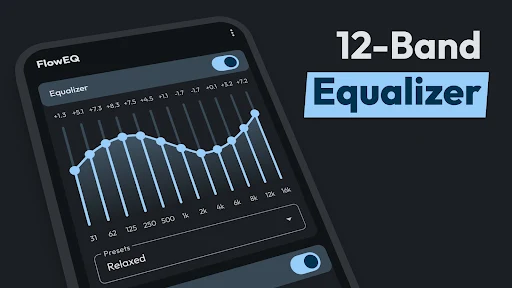

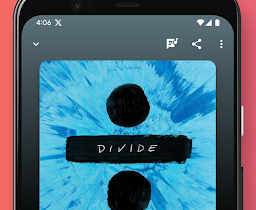



Leave a Reply