Saga Material You Icons is a themeable Android icon pack. The icon pack is themed in the Material You style, which means the icons will dynamically change color based on the wallpaper or system accent color, and automatically adapt to the light and dark modes of the device. Explore the details now.
Note: Check out some other notable icon packs on our website such as PixLinear Dark Icon Pack or Nothing Material You: Adaptive.
Introduce about Saga Material You icons
Saga Material You Icons is an icon app for Android developed by LKN9X, inspired by the modern Material You design language. At first glance, this app brings a synchronization of color and style between the icons and the overall interface of the device. Thanks to its flexible adaptability, the icons can change color according to the wallpaper or accent color that the user is installing, creating a harmonious and pleasant feeling when using.
For a smooth experience, Saga supports most popular launchers such as Lawnchair, Hyperion, Nova, Smart Launcher, so users can quickly install and access icons. Besides having plenty of icons with over 4,500 various templates available, the app also features a dynamic calendar, interactive clock and customizable folders, which make personalization on mobile phones enhanced.
With a reasonable price and light capacity, this is a worthy choice for Android users who want to refresh the interface while still maintaining consistency and aesthetics.
More than 4,500 icons in Material You style
In the Saga Material You Icons application, users will experience an extremely rich icon library with more than 4,500 different templates. Each icon is carefully designed in the new Material You aesthetic, creating a light and cohesive appearance with the rest of the Android UI.
The defining characteristic of these icons is the ability of altering color depending on the wallpaper or system’s dominant color hue, in order to attain harmony in all aspects of display. In addition to aesthetics, this series of icons also effectively supports the organization and identification of applications on the home screen.
Thanks to that, the phone interface becomes neater and easier to use. When combined with compatible launchers, users can customize colors and apply icons in just a few simple steps. Adding a large number of icons helps limit the lack of icons for less popular applications.
Basic usage
To use the Saga Material You Icons application effectively, users need to install a compatible launcher such as Lawnchair, Nova, Hyperion or Smart Launcher. After installing the icon pack, you can proceed to the launcher settings to apply the icon set. Each launcher will differ a bit in functionality, but most launchers allow you to pick directly from the list of installed icon packs.
During the customization process, you have to select the “themed icons” option to enable the auto color change option according to the wallpaper or dominant color of the system. Through this, the icons will also be in sync with the rest of the interface, creating an uninterrupted display. Some launchers also provide manual color customization options where you are free to set it according to your preference.
After altering the wallpaper or primary color, the user must reapply the icon pack in order to refresh the new interface. This keeps the color of the icons in sync with whatever style is currently being utilized on the device.
Custom icons
In the Saga Material You Icons application, users can customize icons in their own way to better suit their personal style. In addition to the default icon set for popular applications, the application also provides alternative icons for users to choose according to their preferences. This makes the interface more novel and interesting, avoiding the feeling of boredom when using the phone every day.
Aside from app icons, Saga also supports customized icons for Android app drawers and folders. Home screen folders will look with a consistent appearance when activated, contributing to visual harmony. This is a feature highly appreciated by many thanks to its potential in enhancing the user’s experience.
With regular updates, the icon set is continuously expanded to cover more different applications. In case you cannot find the icon you need, users can use the request tool directly in the application to suggest additional ones.
Compatible with many launchers
Saga Material You Icons is designed to work smoothly on many popular launchers today. Because of its high level of compatibility, users are able to comfortably use the icon pack on launchers such as Lawnchair, Nova, Hyperion, Niagara, Smart Launcher, Action Launcher and a lot more options. Every launcher feels unique, but all permit altering icons nicely via their own settings menu.
For some launchers such as Lawnchair or Hyperion, users can also activate the themed icon feature. This makes the icon color automatically conform to the wallpaper or the system’s primary color, thereby resulting in a more pleasing and perceptible interface. To operate effectively, users should check whether the launcher version they are using supports this feature or not.
Overall, Saga Material You Icons is an ideal choice for those who want to refresh their phone interface in a modern and synchronous style. With meticulous design, flexible customization capabilities, and wide compatibility with many launchers, the application brings a simple yet effective personalized experience.




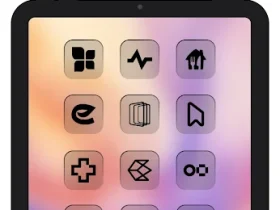


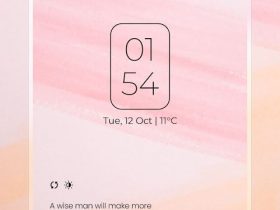
Leave a Reply