Tingyu Icon Pack is an icon pack for Android devices. This application stands out with its cute, bright and modern design style, suitable for those who love to personalize their phone interface in a gentle and sweet style. First, let’s explore this application in more detail.
Note: You can also refer to some similar applications on our website such as Simply You Icon Pack or Eclipse Transparent Icon Pack.
Introduce about Tingyu Icon Pack
Tingyu Icon Pack is an icon application for Android phones, developed by Jelly Workshop. This icon pack attracts users thanks to its cute design style, harmonious colors and delicate lines. Each icon is hand-drawn with high detail, creating a gentle and modern feeling when applied to the device interface.
After installation, users can easily customize all application icons in their own style. The application is compatible with many popular launchers such as Nova, Lawnchair or Smart Launcher. With a compact size, Tingyu Icon Pack works smoothly and does not weigh down the device.
In addition to the aesthetic factor, a big plus of the application is the transparent data policy. The developer commits not to collect personal information from users, thereby helping you feel more secure when using it. Although it has just been launched and has not had many downloads, this application still leaves a good impression thanks to the meticulousness in every design detail and long-term development orientation.
Rich icon collection
The icon collection in Tingyu Icon Pack is built with careful attention to both images and colors. Each icon has a cute style, designed in soft tones, creating a gentle feeling when looking at the screen. With hundreds of different icons, users can easily change the interface appearance according to their preferences without feeling bored.
After downloading, you will see familiar icons such as browser, camera, message or social network are completely new. Each line is meticulously hand-drawn, combined with sophisticated color schemes to help the overall collection become harmonious and lively.
New icons are also added regularly. This helps ensure that popular applications are always supported and not missed. When applied to the phone interface, all icons create a uniform, pleasant and friendly style.
Cute design
Tingyu Icon Pack impresses at first sight thanks to its cute, friendly and gentle design style. Each icon is hand-drawn with soft lines, creating a friendly feeling when looking at the screen. The main color tone in the icon set tends to pastel, bringing a soothing and pleasant feeling during daily use.
When replacing the default icons with Tingyu icons, the phone interface becomes more lively and lovely. From basic applications such as phone, messages, camera to popular platforms such as YouTube or Instagram, all are dressed in a new look but still retain familiar recognition.
In addition to the image, the icon layout is also adjusted reasonably. The ratio between the icon and the background is well balanced, helping the icon to display clearly on many types of devices.
Basic usage
To start using Tingyu Icon Pack, you first need to download the application from Google Play to your Android device. After the installation is complete, make sure that your phone is using a launcher that supports icon changes, such as Nova Launcher, Lawnchair or Smart Launcher. This is a necessary condition to apply the icon pack effectively.
When you open the Tingyu application, you will see a friendly interface with clear options. Here, you can select “Apply” to apply the icon set to the launcher you are using. If the device does not have a compatible launcher installed, the application will suggest downloading it from the store.
In addition to applying all icons at once, users can also change individual icons by holding down on the application you want to change on the home screen, then select “Edit” and select a new icon from Tingyu Icon Pack. This method is suitable when you want to customize some applications in your own style.
Regular content updates
Tingyu Icon Pack is always taken care of through regular content updates. Jelly Workshop developers regularly add new icons to meet the changing needs of users. When popular apps are updated with new icons, the development team will quickly adjust the icon set to keep up with the trend.
After each update, users will notice a significant increase in the number of icons. The added icons all maintain a cute design style and are consistent with the entire interface. This helps users maintain consistency and aesthetics for their phone screens.
In addition to icon updates, minor bug fixes and performance improvements are also made regularly. Thanks to that, the user experience is always smooth and stable. Update-related notifications are often shared publicly via social networks or in-app notifications.
If you are looking for an icon pack with a cute and unique style to refresh your Android phone interface, Tingyu Icon Pack is a worthy choice. With a commitment to regular updates and transparent data policies, the app promises to deliver an exciting personalized experience to users.




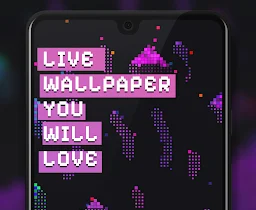



Leave a Reply