Action Notch is an application that allows users to turn the “notch” area (the notch on the screen containing the front camera). More specifically, this part will become a shortcut button for functions such as flashlight, music control and many other features. In this article, let’s learn more about this application.
Note: You can also refer to some other interface customization support applications on our website such as Niagara Launcher or OnePro (Dark) – Icon Pack.
Introduce about Action Notch
Action Notch is an interesting application from developer Androxus, which helps take advantage of the notch area on the phone screen to perform many quick operations. With a few simple touches, users can turn on the flashlight, adjust the music, take screenshots or even record audio immediately.
No need to open the application or search for complicated shortcuts, all operations are performed right on the notch of the device. This not only saves time but also brings a more convenient user experience. The application supports well on devices running Android 7.0 or higher, ensuring high compatibility.
In addition, Action Notch also allows users to customize operations according to their personal needs. If you want to record a video with the front or rear camera, just lightly touch the notch to start recording immediately. In particular, the application can automatically disable when the device is in landscape mode, avoiding the situation of mistaken operations when watching movies or playing games.
Make the notch on the screen useful
Phones with a mole screen usually only play the role of containing the front camera, but with Action Notch, this area can become a multi-purpose shortcut. Immediately after installing the application, users only need to grant basic permissions for the system to recognize the location of the notch. From here, each time you touch, you can activate quick operations without having to open the application in the usual way.
Camera, flashlight, recording or screenshot can all be activated with just a light touch. This makes the operation more neat, without having to search in the menu or pull down the notification bar. If you often use an application, you can also assign this action to it, making access faster.
Not stopping at a single feature, Action Notch also supports setting up multiple toggle buttons according to needs. When not needed, with just a few simple operations, users can disable this feature to avoid pressing by mistake.
Many convenient functions
As mentioned, Action Notch not only helps take advantage of the notch on the screen but also brings many useful features, making operations on the phone faster and more convenient. With just a light touch, users can activate many functions without having to open the application in the usual way.
If you need to record a video, the application supports recording with both the front and rear cameras immediately. No need to waste time searching for the camera icon, everything can start as soon as you touch the notch. Similarly, the recording feature is also activated with a simple operation, helping to record surrounding sounds at any time.
In addition, the application also supports quick screenshots. When surfing the web, viewing documents or playing games, you just need to lightly touch the notch to save important moments. For those who often use the flashlight, the application also helps to turn it on or off immediately without having to open the control center.
Not stopping there, Action Notch also integrates the ability to control music. Users can pause, play or change songs with just a simple operation. Increasing or decreasing the screen brightness is also easier, helping to optimize the phone usage experience effectively.
Many reasons to use
Action Notch not only helps to operate the phone faster but also contributes to prolonging the life of physical buttons. Instead of having to repeatedly press the power key or volume button to perform familiar operations, users can touch the notch to turn on the flashlight, take a screenshot or adjust the music. This method helps limit the wear and tear of hard buttons over time.
In addition, the application allows flexible customization according to usage needs. If you often open a certain application, you can assign the notch touch operation for faster access. Activating the camera, recording or adjusting the screen brightness can also be set according to personal preferences, thereby optimizing the experience effectively.
Friendly interface, easy to use
Action Notch is designed with a simple interface, thereby helping users get acquainted quickly from the first use. The options and functions are arranged scientifically, easy to find without taking too much time to operate.
The colors and layout of the application are optimized to display clearly on all devices. The icons are designed intuitively, helping users immediately identify the function they want to use. If you want to change the settings or adjust the notch touch operation, just a few simple steps can set it up as desired.
Thanks to this friendly design, the application works smoothly even on devices with not too strong configuration. When not needed, users can easily turn it off or adjust it to suit their needs.
Download Action Notch MOD APK for Android
In short, Action Notch brings a more convenient way to use the phone by turning the notch into a useful tool. With simple operations, users can quickly activate many important functions without having to open the application in the usual way. Friendly interface, flexible customization and smooth operation make the experience more optimal.





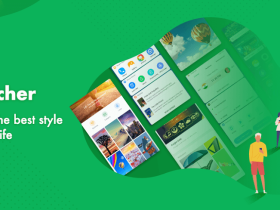

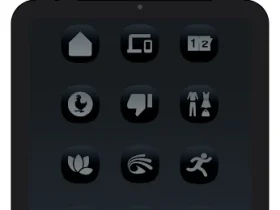
Leave a Reply