Are you looking for an intuitive way to take control of your Android device? Meet Button Mapper: the ultimate app that allows you to remap your physical and capacitive buttons, unlocking endless possibilities for customizing your smartphone or tablet. Whether you want to launch your favorite app with a simple tap, adjust settings on the fly, or create shortcuts for your daily tasks, Button Mapper empowers you to make your device truly yours. Let’s dive into what makes this app a must-have for any Android user.
What is Button Mapper?
Button Mapper is a powerful yet user-friendly tool that lets you assign custom actions to your phone’s buttons, including volume keys, camera buttons, and even game controllers. Without requiring root access for most features, you can use Button Mapper to:
- Launch apps or shortcuts.
- Perform system functions like adjusting brightness or toggling Wi-Fi.
- Control media playback.
- Execute custom scripts (Pro version).
Button Mapper brings convenience to your fingertips by enabling single-tap, double-tap, and long-press actions for maximum versatility.
Features that Set Button Mapper Apart
1. Extensive Button Support
Button Mapper works seamlessly with various physical and capacitive buttons on your device, including:
- Volume keys.
- Capacitive back and recent apps buttons.
- Camera and headset buttons.
- Gamepad buttons.
- Remote controls and other peripherals.
2. Customizable Actions
With Button Mapper, you can map buttons to:
- Launch apps or shortcuts.
- Adjust volume or brightness.
- Turn on the flashlight.
- Toggle “Do Not Disturb” mode.
- Control media playback (play, pause, next, or previous).
- Capture screenshots.
- Open notifications or power dialog.
3. Advanced Features in the Pro Version
Upgrade to the Pro version to unlock additional capabilities:
- Simulate key presses (requires ADB or root).
- Swap volume buttons based on screen orientation.
- Execute custom scripts or broadcast intents.
- Detects pocket presence to prevent accidental triggers.
4. Accessibility and Privacy
Button Mapper uses accessibility services to detect button presses without collecting or sharing personal data. It’s a secure solution that respects your privacy while delivering unmatched functionality.
How to Use Button Mapper
- Download and Install: Install Button Mapper from the Google Play Store on your Android device.
- Enable Accessibility Service: Navigate to your phone’s accessibility settings and enable the Button Mapper service to allow button detection.
- Assign Actions: Select the button you want to customize and choose an action or shortcut from the extensive list of options.
- Test and Fine-Tune: Experiment with single-tap, double-tap, and long-press settings to find the configuration that works best for you.
- Upgrade for More: Unlock the Pro version to access premium features like script execution, key press simulation, and advanced customization.
Why Choose Button Mapper?
1. User-Friendly Interface
Button Mapper’s intuitive design makes it easy for anyone to customize their device without technical knowledge. The app automatically adapts to display the buttons and options available on your phone.
2. Lightweight and Efficient
Optimized for performance, Button Mapper runs smoothly without draining your battery or slowing down your device. It’s fast, efficient, and designed with Android’s latest features in mind.
3. No Root Required
Most features work out of the box without root access, making Button Mapper accessible to all users. For rooted devices, additional options like remapping buttons when the screen is off become available.
4. Frequent Updates and Support
With regular updates and top-notch user support, Button Mapper stays ahead of the curve, continually enhancing its capabilities.
Use Cases: How Button Mapper Can Simplify Your Life
1. Productivity
Assign volume keys to switch between apps or launch your favorite productivity tools, ensuring you can multitask effortlessly.
2. Accessibility
Customize buttons to perform actions like toggling “Do Not Disturb” mode or adjusting screen brightness, making it easier for anyone to use their device.
3. Entertainment
Control media playback with simple button presses while gaming or watching movies, eliminating the need to interact with your screen.
4. Safety and Convenience
Use a long press to activate the flashlight or take a quick screenshot, perfect for situations when speed matters.
Download Button Mapper Today!
Transform the way you interact with your Android device. Whether you’re a casual user or a tech enthusiast, Button Mapper gives you the power to customize your phone’s buttons to suit your needs.
Ready to take control? Download Button Mapper now and experience the freedom of personalized functionality. It’s free to try, with an affordable Pro version to unlock even more possibilities. Your Android device deserves this upgrade – get started today!







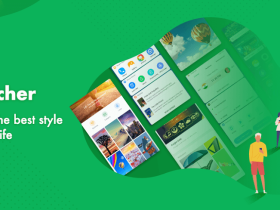
Leave a Reply