In a world dominated by digital content and seamless connectivity, having the right tools to share and project screens can be a game-changer. Enter CastReceiver, an innovative app designed to turn your Android or Windows device into a versatile receiver for screen mirroring. Whether you’re looking to repurpose an old device or enhance your presentation capabilities, CastReceiver has you covered. Below, we’ll delve into five key reasons why CastReceiver deserves a spot on your device today.
Repurpose Old Devices Into Smart Screens
CastReceiver transforms outdated Android phones, tablets, or Windows PCs into smart receivers for screen mirroring. Whether you have an old smartphone gathering dust or a tablet lying idle, this app breathes new life into them by enabling seamless mirroring from newer Android devices. This feature is perfect for creating secondary displays for video streaming, presentations, or even gaming. With CastReceiver, every device becomes a valuable part of your tech ecosystem, helping you save money and reduce e-waste.
Effortless Screen Mirroring With Google Cast & Miracast
Designed to work flawlessly with Google Cast and Miracast technologies, CastReceiver makes screen mirroring as easy as a few taps. Simply connect your Android phone and the target device to the same Wi-Fi network, and the app will appear in the list of available receivers. Select CastReceiver, and voilà! Your screen is mirrored wirelessly. Whether you’re sharing a presentation in a meeting or enjoying family videos on a bigger screen, the app ensures smooth and stable performance every time.
Wide Device Compatibility
One of CastReceiver’s standout features is its compatibility with a wide range of Android and Windows devices. It supports popular brands like Google Pixel, Samsung Galaxy, LG, Motorola, Sony Xperia, and more. Moreover, it works seamlessly with any desktop or laptop running Windows, provided the device has the app installed. The app’s adaptability ensures you can rely on it across different platforms without the hassle of additional hardware or complex setups.
Versatile Use Cases for Work and Entertainment
Whether you’re in a professional setting or unwinding at home, CastReceiver offers features tailored for diverse needs:
- Business Presentations: Stream slideshows or documents directly from your Android phone to a larger Windows screen during meetings.
- Educational Purposes: Teachers and students can easily share learning materials from their devices to classroom PCs.
- Entertainment: Mirror videos or music from your Android device to your PC for a bigger-screen experience, ideal for family movie nights or casual gatherings.
The app also supports high-quality video and audio streaming, ensuring an immersive experience whether you’re working or relaxing.
Free to Use With Optional Paid Features
CastReceiver is free to download and use at the time of writing, making it accessible for anyone looking to explore its potential. While some advanced features are locked behind a paywall, the free version provides enough functionality to showcase its value. Users can test the app through a free trial to ensure device compatibility before committing. Additionally, the affordable pricing model for the paid features makes it an excellent investment for those who want to unlock its full potential.
Key Considerations and Limitations
While CastReceiver is a powerful tool, it does come with a few limitations worth noting:
- DRM Content Restriction: The app does not support streaming DRM-protected content such as Netflix or Amazon Prime.
- Device Compatibility: Not all Android devices support Google Cast well. It’s recommended to test the app on your device with the trial version.
- Network Requirements: Both the source and receiver devices must be on the same Wi-Fi network for the app to work.
Despite these minor drawbacks, CastReceiver remains a robust and reliable solution for screen mirroring and media sharing.
Conclusion: Elevate Your Tech Experience With CastReceiver
CastReceiver is a versatile app that transforms your Android or Windows device into a smart receiver, making screen mirroring seamless and accessible. Its ability to repurpose old devices, coupled with wide compatibility and versatile use cases, makes it a must-have for anyone seeking convenience and efficiency. Whether for professional presentations or personal entertainment, CastReceiver offers a simple yet powerful way to enhance your tech experience.
Download the CastReceiver app today from the Google Play Store and unlock the potential of your devices!




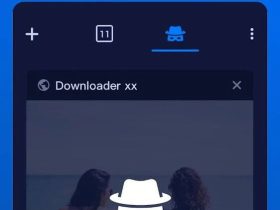

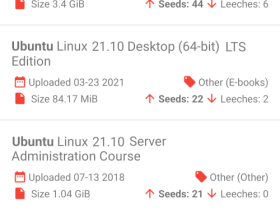

Leave a Reply