Citrus AntiVirus & Security is an Android security / system optimization application. Citrus performs a full system scan that analyzes the installed apps, and downloaded files for security vulnerabilities, including malware, spyware, and a variety of other threats. Now that we have a better understanding of this application, let’s take a closer look at it as we proceed.
Note: Don’t forget to refer to some applications with similar functions on our website such as VirusGuard or Avast Antivirus.
Introduce about Citrus AntiVirus & Security
Citrus AntiVirus & Security is an application developed by Pure Clean Club, aiming to protect and optimize Android devices. Since its launch, the application has quickly achieved hundreds of thousands of downloads, thanks to its useful and easy-to-use features. In particular, the ability to scan and remove viruses, helping the device always operate stably and safely.
To enhance privacy, the application allows locking personal applications with passwords or patterns. In addition, Citrus also supports notification management and convenient processing of redundant images and videos. With a lightweight interface, an installation size of only about 33 MB and compatible with Android 6.0 or higher, users can easily experience all features without worrying about the device being heavy.
Comprehensive and effective virus scanning
Citrus Antivirus & Security has a full-featured virus scanner, which assists users in taking a proactive approach to their Android device security. When you enter the application, the “Scan Now” button is located in the center of the screen to make it easy to start the inspection process. After clicking “Scan Now”, Citrus will complete a full scan of the device, including the application you are currently using, as well as your system files and folders that contain downloaded data.
Using optimized algorithmics, Citrus can detect and identify the more common versions of malware or malicious code and threats that are often concealed or disguised in suspicious applications or files. The results provided after each scan was clear. Each application was designated with a status icon: a green check denotes a safe application; a yellow or red icon warns of potential safety issues.
If harmful software is detected from the scan, you can act immediately by either selecting “Resolve”, to remove the threat, or uninstall it directly from the results interface. With simple operations, the process of protecting the device becomes much more convenient.
Protect privacy by locking applications
Citrus AntiVirus & Security provides an effective privacy protection solution with the application locking feature. This feature helps you control access to important applications on the phone. When accessing the “App Lock” section, users will see a complete list of installed applications. From there, you can select the applications that need to be protected and activate the appropriate lock mode.
After setting up, you are allowed to choose a PIN or pattern as the unlock password. Every time someone tries to enter that protected application, it will ask for the correct code. For example, if you lock “ Photo Gallery ” and “ Messenger ”, any time you open either application will cause the app to ask for verification with the pre-set password.
In addition, Citrus also supports the feature of blocking screenshots in locked applications. In case someone enters the wrong password many times, the application will issue a warning to let you know that someone is trying to break in.
Support quick system cleaning
In addition to the above features, Citrus AntiVirus & Security also supports quick system cleaning through the “Cleaner” feature. When you activate this feature, the app will automatically scan your entire device from junk files like cached and temporary files, leftover data upon uninstalling apps, and all other unnecessary files. Once it finishes scanning, Citrus will represent that data in plain view like “You can clear out 1.2 GB of storage” along with the enumeration of each type of junk listed.
Users can select individual items or mark all of them to delete at once. Upon confirmation, the system starts cleaning and quickly returns free space to the device’s memory. In addition, Citrus also has a “Large File Cleaner” section, which helps find large files that are taking up a lot of space. The application automatically classifies files such as old videos, APK installation files or unused games for you to easily manage.
Before deleting, you can preview the content to avoid deleting by mistake. With simple operations and fast processing speed, Citrus helps the device operate smoothly, neatly and save more memory.
Control the amount of notifications each day
Citrus AntiVirus & Security provides a “Notification Cleaner” feature that helps you easily control the amount of notifications each day. When enabled, this feature will minimize unnecessary notifications from selected applications and put them in a separate area. Thanks to that, the lock screen and status bar are no longer filled with annoying information.
With a simple operation, you can see a detailed list of applications that are sending the most notifications. If you see an application sending too much irrelevant content, you can turn off its notification display right away. For example, a game that regularly sends ads or rewards every hour, you can completely hide all notifications from that application with just one touch.
In addition, grouping notifications into a separate section also helps you identify the information that is really important. The device will perform cleaner and more neatly and will greatly reduce the likelihood of missing important notifications from work apps, messages, or reminders.
In conclusion Citrus AntiVirus & Security is a good option for Android users looking for a simple and effective way to protect their devices and optimize performance. With a user friendly interface and a lot of useful features like virus scanning, system cleaning, app locking and notification management, Citrus provides a safer and more cleaner user experience, every day.



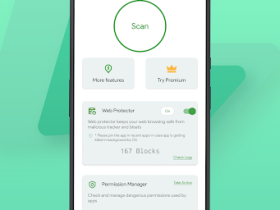

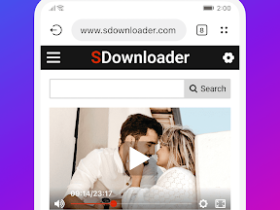
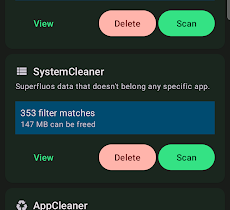

Leave a Reply