Darko3 BW – Icon Pack is an icon pack application developed by PhunktasticDesigns. This is not a standalone application but requires a third-party launcher to be able to apply. In this article, let’s explore this application in more detail.
Note: You can also refer to some similar applications on our website such as Mello Icon Pack or Premium Icon Pack.
Introduce about Darko3 BW – Icon Pack
Darko3 BW – Icon Pack is an icon pack designed specifically for those who love the minimalist black and white interface on Android devices. This application comes from the developer PhunktasticDesigns, famous for its modern, sophisticated design style and attention to detail. Users will find more than 4,300 high-resolution icons (standard 256×256 resolution) upon installation.
Along with the main icon package, you will get 170+ high-quality wallpapers stored in the cloud. These images are chosen based on their greater fit with the overall aesthetic of the icon pack. The application supports many popular launchers such as Nova, Niagara, Apex, Action, GO and many more options. The automatic overlay feature of unsupported icons also helps the interface become more consistent.
To use this icon pack, you need to install an additional third-party launcher. With a reasonable price and regular updates, Darko3 BW is a worthy choice for users who love minimalism and personality.
Diverse number of icons
Darko3 BW – Icon Pack scores with an extremely diverse icon set with more than 4,300 meticulously designed icons. Each icon has a high resolution, reaching the standard of 256×256 pixels, helping the image display clearly on all Android devices. This makes it easy for users to personalize the interface in their own style without feeling monotonous or lacking in options.
During use, you may notice that many familiar applications have synchronized replacement icons, with a modern black and white style. In addition, the application also supports the feature of providing replacement icons, thereby expanding the ability to customize for each different user.
With the number of icons updated regularly, Darko3 BW keeps the device fresh and eye-catching. When changing the wallpaper or using another launcher, you can still flexibly choose icons that match the interface layout.
Included wallpapers
In the Darko3 BW – Icon Pack application, the included wallpapers play an important role in creating consistency for the device interface. Having a growing library of more than 170 great wallpaper images in the cloud, users will be able to find and select wallpaper that meets the minimalist black and white of the icon set.
The wallpapers have been selected for their ability to fit nicely with the overall color scheme and aesthetic of the icons. When used together, the interface becomes harmonious, creating a sense of sophistication and modernity. From the home screen to the application frame, everything has a clear visual connection.
In addition to supporting a variety of images, these wallpapers are also high resolution, displaying well on many different Android devices. Users can change according to their mood or style every day while maintaining consistency in design.
Support multiple launchers
Darko3 BW – Icon Pack was meant to support many of the popular launchers for Android. This makes it easier to use. When it is installed the user can simply load the icons to any of the launchers, as in Nova, Niagara, Apex, Action, Smart, GO, Solo or else. This wide support helps expand the ability to customize the interface on many different devices.
With each launcher, the icon set still retains sharpness and style consistency. When changing the background or layout, the icons are still displayed clearly and balanced, ensuring the aesthetics of the entire interface. This is especially useful for users who love to personalize their devices according to their own taste.
During use, you can also experience accompanying features such as automatically adjusting unsupported icons or applying dynamic calendar icons on Nova Launcher. The flexibility in supporting many different platforms has made this application a reliable choice for those who want to refresh the interface in a simple and effective way.
Many outstanding additional features
Darko3 BW – Icon Pack does not stop at a beautiful icon set, the application is also equipped with many useful additional features, helping to enhance the experience of customizing the interface. One of the highlights is the ability to automatically cover undesigned icons. This feature helps the interface become more consistent, avoiding the feeling of being out of sync when there are icons that do not match the general style.
In addition, the application also supports dynamic calendars on Nova Launcher. When this feature is activated, the calendar icon will display the date in real time, bringing more convenience and intuition to users. In addition, Darko3 BW also provides many alternative icons for you to flexibly choose according to your personal preferences.
The developer continues to do updates, not just to add new icons, but also to update the application’s performance. As a result, Darko3 BW – Icon Pack always provides a sense of consistency and is an update to the Android interface in a modern black & white theme.
Overall, Darko3 BW – Icon Pack is a good option for the individual looking for a dark, stylish icon pack with a large number, and a collection with support for many launchers. However, if you are someone who would rather dive deep into the customization of the icon style, you may have to settle or hope for a future update.




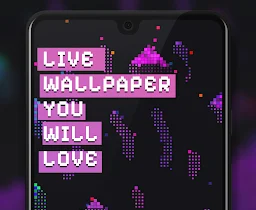



Leave a Reply