Eclipse Transparent Icon Pack is an Android icon pack, designed by PizzApp Design. The icon pack features a minimalist design, using rounded square icons with dark colors and transparency, creating a modern and sophisticated look for the user interface.
Note: Refer to some other outstanding icon packs on our website such as Gem Icon Pack or Mello Icon Pack.
Introduce about Eclipse Transparent Icon Pack
Eclipse Transparent Icon Pack is an application for Android users who love a neat and modern interface style. The application’s highlight lies in the transparent icon system combined with dark tones. Each icon is designed in a rounded square shape, bringing a sense of harmony and comfort when used for a long time.
Right from the main interface, users will feel the optimization thanks to the simple, easy-to-use layout. The application also comes with many wallpapers that match the icon style, helping to create a synchronous overall look for the device screen. Another convenient point is that the application allows updating the calendar icon according to the actual date, if the user uses a compatible launcher.
Eclipse Transparent Icon Pack works well on many popular launchers today. After installation, users can apply the icon pack directly in a few quick steps. With a sophisticated design and high customization capabilities, the application brings an aesthetic and easy-to-use interface personalization experience.
Basic usage
To use this application, the users first need to install a third-party launcher that supports the icon pack. Nova Launcher, Lawnchair or Niagara are some popular launchers. Once installed completely, the users launch the application and tap on “Apply Icon”. In this scenario, the supported launcher list will be clearly displayed for the users to choose.
In case the launcher is not on the list, users can still apply the icon manually through the interface settings of that launcher. The operation is quick, does not require complicated techniques. Once completed, all application icons on the screen will be replaced with new icons in the selected pack.
In addition to applying icons, users can also combine with the available wallpapers in the application to create synchronization. The application interface is designed to be easy to see, thereby helping users to search and operate quickly.
Rich icon store
Eclipse Transparent Icon Pack owns an impressive icon store with more than 25,000 different designs. Each icon is crafted with great care, drawing inspiration from the modern-day Material You look. Because of the large number, the app is able to support more than 45,000 distinct applications on Android devices, thus allowing users to easily customize the look to their preference.
Each icon is designed in the shape of a rounded square with a transparent background and dark color, thus having a harmonious and consistent overall look. This synchronization helps the screen interface become neater and easier to see, especially when used with a minimalist wallpaper. Users can apply icons immediately after installation without having to go through complicated customization steps.
For applications that do not have a suitable icon, users are allowed to submit additional requests. The system supports both free requests and faster priority requests through paid methods.
Exclusive wallpapers and dynamic calendar
It can be seen that Eclipse Transparent Icon Pack not only focuses on icons but also provides many exclusive wallpapers to create harmony for the entire interface. These wallpapers are professionally designed, with a focus on design and color to match the transparent theme of the icons.
When combined, the overall interface is richer and more consistent. Users can easily select and change wallpapers within the app without needing to search elsewhere. Apart from wallpapers, another aspect in the app is the dynamic calendar. When combined with compatible launchers, the calendar icon will display the current date automatically without requiring manual updates.
Both elements contribute to the richer personalized experience being more professional and comprehensive. With sharp images and high synchronization capabilities, users can easily create a phone interface with their own mark while still ensuring aesthetics.
Compatibility and requirements
Eclipse Transparent Icon Pack works best when used with third-party launchers that support icon swapping. A few of the popular supporting launchers include Nova Launcher, Niagara Launcher, Lawnchair, Microsoft Launcher, or Smart Launcher. Additionally, if you are using a Samsung phone, you can combine it with the Theme Park tool for the effective implementation of the icon pack.
To deliver a stable experience, the device needs to be on a reasonably updated version of the Android operating system and have enough free memory to install the icons and wallpapers included. In case the default launcher doesn’t offer icon swapping, you need to install a third-party launcher from the Play Store to customize the interface swiftly.
Installation and usage of the icons are quick and do not entail complicated access rights. The users just need to perform some easy operations to complete. Upon installation, all the icons will be replaced by new ones to give the device a newer and fresher appearance.
Overall, Eclipse Transparent Icon Pack is an ideal choice for anyone who loves a minimalistic and modern appearance on their Android. With its unique transparent theme and wide support for many apps, the icon pack offers a mature and professional user interface customization experience.


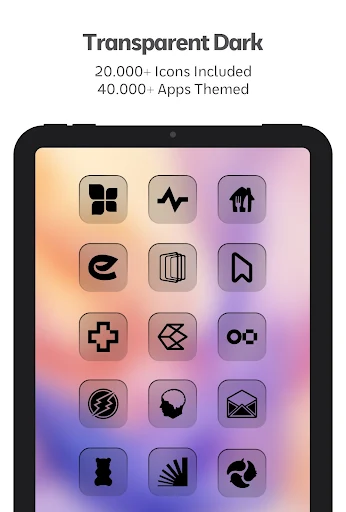




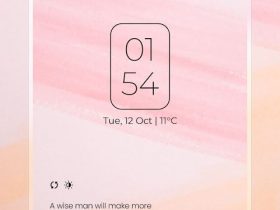
Leave a Reply