Looking for a powerful, simple, and safe way to manage your files on Android? EX File Manager – File Explorer 2025 is the perfect all-in-one solution. This free file manager app lets you take full control over everything stored on your device or in the cloud, offering a seamless desktop-like file experience right in your pocket. Whether you’re a casual user or a power user, EX File Manager is designed to meet all your needs with ease and efficiency.
Let’s explore the six standout features that make EX File Manager a must-have for every Android user.
Desktop-Style File Management on Android
EX File Manager offers a familiar interface, just like managing files on a PC. With support for cut, copy, paste, rename, delete, create, and move functions, you can handle files exactly how you would on your desktop or laptop. Need to work with multiple files at once? The multi-select option lets you perform batch actions in seconds. Bookmark your most-used folders, create shortcuts, or even hide sensitive folders — all within one streamlined app.
Cloud Storage and Network Access
EX File Manager isn’t just for your local files. With built-in support for popular cloud services like Google Drive, Dropbox, OneDrive, and Yandex, you can access and manage your cloud files just as easily as those on your phone. The app also supports FTP, SFTP, FTPS, SMB, WebDAV, and NAS protocols, allowing you to connect to network drives and remote servers. Seamless syncing and file transfers across platforms have never been easier.
Storage Analyzer and File Search Tool
Worried about running out of storage? The app’s Disk Analyzer gives you a complete overview of your storage usage, highlighting large files, recent downloads, and category-based file grouping. You’ll know exactly what’s taking up space. Combine that with the smart file search function — which can locate files by name, date, or size — and you’ll never waste time hunting down a lost file again.
Compression, Encryption & APK Management
EX File Manager supports advanced file handling features like ZIP, RAR, 7zip, and obb compression and extraction. You can even encrypt your sensitive files using 128-bit encryption for added security. And if you’re an app enthusiast, you’ll love that EX File Manager lets you view APK files as ZIP archives. It’s a perfect solution for managing installations or extracting app resources.
Built-in Media and PDF Viewer
No need for extra apps! EX File Manager includes an image viewer, video player, music player, and PDF reader. View and preview files directly from the file explorer without switching between apps. From quick image thumbnails to full document viewing, everything you need is integrated. It even lets you share files via Bluetooth, email, or other supported platforms right from within the app.
Multilingual Support and User-Friendly Experience
EX File Manager supports multiple languages, including Spanish, German, Korean, Russian, French, Italian, Hindi, Thai, Portuguese, and more — making it accessible to users worldwide. The interface is sleek, modern, and optimized for performance, offering fast load times and responsive navigation. Despite its powerful features, the app is lightweight and easy to use, suitable for all levels of tech-savviness.
Final Thoughts: A Complete File Management Powerhouse
EX File Manager is more than just a file explorer — it’s a complete file management powerhouse for Android users. From advanced cloud and network access to local file control, from compression and encryption to built-in viewers, it covers everything you need in a single, free app.
While similar apps may have suffered from ad-related issues or limited features, EX File Manager remains one of the most reliable and full-featured file managers in 2025. Download the APK today and experience effortless file management on your Android device.
Download EX File Manager now and take control of your digital world!



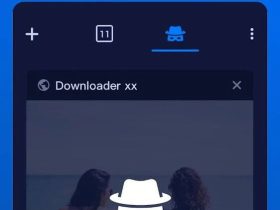

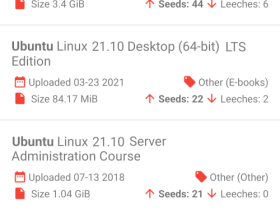

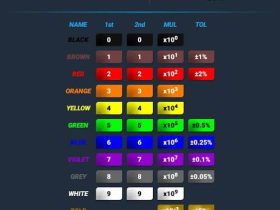
Leave a Reply