Are you looking to transform your phone interface with a new, gentle yet attractive style? Frosty Icons Pack from SK wallpapers might be the choice you are looking for. With a unique frosted glass effect design, this icon set creates a sense of elegance, modernity and is easy to combine with many different types of wallpapers.
Note: Refer to some other outstanding icon pack applications on our website such as Eclipse Transparent Icon Pack or Raven Dark Icon Pack.
Introduce about Frosty Icons Pack
Frosty Icons Pack is an icon customization application for Android devices, developed by the publisher SK wallpapers. The highlight of the application lies in the frosted glass effect design style, creating a gentle and modern feeling when looking at the home screen. Each icon is carefully crafted in terms of shape and color, thereby helping the overall interface become harmonious and pleasant.
After installation, users can easily change all application icons with a few simple steps. Frosty Icons Pack is compatible with many popular launchers such as Nova, Apex, Lawnchair, Action and some other launchers. In addition, the application also supports dynamic calendars according to actual dates, bringing synchronization and convenience during use.
The interface inside the application is designed to be intuitive, easy to use even if you have never customized the interface before. Besides the icon set, users can also download suitable wallpapers to create a synchronous style.
Unique icon design
The icon design in Frosty Icons Pack brings a completely different style with a unique frosted glass effect. Thanks to the transparent frosted coating, each icon appears softer, lighter and has more depth when viewed on the phone screen. This effect creates a cool and elegant feeling, suitable for both light and dark backgrounds.
Each icon is carefully crafted, from the border to the details inside, ensuring synchronization while still maintaining the unique features of each application. The colors are carefully selected to avoid glare, creating harmony when arranging many icons at the same time on the home screen.
With high resolution, the icons always maintain sharpness even when you use a device with a large screen. In addition, the icon set is also periodically updated to add new icons according to user needs.
Basic usage
To start using Frosty Icons Pack, you need to make sure that your device has installed a compatible launcher such as Nova, Apex, Lawnchair or some other popular launchers. After installing the application from the store, open the application and select “Apply” to apply the icon to the phone interface. At this time, the system will automatically recognize the launcher in use and change all icons to a unique frosted glass style.
In case the system does not recognize it automatically, you can do it manually by accessing the launcher settings, finding the “Interface” or “Icons” section and selecting Frosty Icons Pack. The interface will be updated immediately after a few simple steps.
If there is an application that does not support the icon, you can send a request directly in the application for the developer to add it in the next updates. In addition, the application also integrates a wallpaper library for you to coordinate with the icon for more synchronization.
High resolution
In Frosty Icons Pack, all icons are designed with high resolution, up to 192 x 192 pixels. This helps each icon to be sharp and clear whether you are using a phone with a large screen or high resolution. Thanks to that, the phone interface always maintains stable display quality, without blurring or breaking when zooming in.
Before applying to the main interface, the icons have been optimized to display smoothly on many different devices. You will easily notice that the lines of each icon are made clear, the details are balanced and the colors are kept clear. This creates a comfortable feeling for the eyes and makes the interface more professional.
Using high resolution also helps the blur and light effects on each icon to be fully displayed, without missing details. Thanks to that, the frosted glass effect that the icon set aims for becomes clearer and more attractive.
Request custom icons
While using Frosty Icons Pack, you may encounter some applications that do not support suitable icons. To improve the experience, the application has integrated a custom icon request feature. Thanks to that, users can send a list of icons that do not exist or want to change to their own style to the developer.
This feature is clearly arranged in the main interface of the application, making it easy for you to operate without taking much time. After selecting the icon request item, you will see a list of applications that are not supported. Just mark the desired icons, then send the request via the built-in email.
Sending suggestions will help the publisher update new icons in the next updates. This is a way for users to personalize their interface more proactively and conveniently. At the same time, it also shows that this application always listens to opinions and improves based on the actual needs of the user community.
If you are looking for a set of icons with a beautiful, simple yet impressive frosted glass style, Frosty Icons Pack is a worthy choice. The sophisticated design, smooth running on many launchers, and no ads are big pluses. However, if you have many popular apps to cover, consider the possibility that the icons are currently incomplete – but SKwallpapers continues to improve based on user feedback.






Leave a Reply