Gem Icon Pack is an Android and iOS themeable icon pack that has been designed by JustNewDesigns. The app comes with cute 3D icon designs, as well as cheerful background colors, offering your device screen a vibrant and unique visual impact. Learn more today.
Note: Refer to other outstanding icon pack applications on our website such as N-thing IconPack Pro or Niagara Launcher.
Introduce about Gem Icon Pack
Gem Icon Pack is an icon customization application for Android and iOS phones. At first glance, this application impresses with a modern 3D style icon set, combining bright colors and eye-catching layouts. Each icon is carefully crafted, creating a prominent and vivid feeling when displayed on the device screen.
With a rich number of icons up to more than 4,400 models for Android and more than 1,100 models for iOS, Gem Icon Pack covers most popular applications. Users can easily apply them through supported launchers such as Nova, Niagara or Lawnchair. In addition, the icon pack also comes with more than 100 wallpapers with the same style, making the device interface more harmonious and aesthetic.
The application is also highly appreciated for its regular updates. New versions continuously add more icons to keep up with trends, while improving performance. This is a suitable choice for those who love creativity and want to refresh the device interface in their own way.
Rich number of icons
One of the highlights that makes Gem Icon Pack loved by many users is the diverse number of icons that the application provides. According to the developer, this icon pack currently has more than 4,400 icons for the Android operating system, covering almost all popular applications today such as Facebook, Instagram, TikTok, YouTube, Gmail or Zalo.
In addition, the iOS version is also specially designed with more than 1,100 standard PNG icons, meeting the customization needs of users using jailbroken devices. The icon set in Gem Icon Pack is designed in a consistent manner, using bright colors and 3D shadowing to create vibrant depth.
Because of that, users can easily identify all applications through these icons but still feel fresh and impressive every time to use it. Thanks to the rich number of icons, Gem Icon Pack can satisfy even users who have high requirements for aesthetics and consistency in the device interface.
Adaptive icon shape
Gem Icon Pack is highly appreciated for its flexible compatibility with many different icon shape styles. This is what makes the app suitable for a variety of user preferences and works effectively on many types of launchers. When installed on an Android device, users can choose from icon shapes such as round, square, hexagonal or even teardrop, depending on the interface style they want to set up.
Supporting multiple icon shape formats not only gives the sense of newness but also helps to declutter the interface and give it a more homogeneous appearance. For extremely popular launchers such as Nova, Niagara or Lawnchair, this app will natively shape the icons based on system preferences, giving a clean and refined user experience. Each icon in the collection is meticulously refined to ensure compatibility in size and layout.
Simple to use
Using Gem Icon Pack is quite simple and does not require many complicated operations. On Android devices, after downloading the application from Google Play, you just need to install a launcher that supports changing icons such as Nova Launcher, Niagara Launcher or Lawnchair. After installing, open the Gem Icon Pack app, then select the launcher you are currently using and hit the apply button to override all icons with the new style.
If your launcher does not automatically apply, then you can individually switch each icon through the settings of the interface of that launcher. This helps you easily customize your favorite icons as you wish. The application interface is clearly designed, easy to understand with full features such as quick search, icon classification and preview before applying.
Additional features
In addition to the rich icon set, Gem Icon Pack also integrates many useful additional features that make customizing the interface more convenient and interesting. Some of the notable features are the dynamic calendar support. When this feature is enabled, the icon of the calendar application will automatically change according to the date, which makes it highly dynamic and modern in appearance.
In addition, this app also assists in personalizing folder icons. This feature allows users to customize application groups in their own way, which is suitable for each person’s preference. Dividing icons into categories in the app also makes searching faster, especially handy when the icon pack is composed of thousands of icons.
The management interface is designed in the latest Material Design style, simple to use, making it familiar to operate. With these characteristics, Gem Icon Pack not only provides a beautiful visual experience but also pays attention to ease of use.
Download Gem Icon Pack MOD APK for Android
In brief, Gem Icon Pack is the ideal choice for those users who want to renovate the device interface in a modern and colorful manner. Lovely icon design, customizable flexibility and simplicity, the application provides breathtaking visual experience, making your phone increasingly unique and personalized on a daily basis.



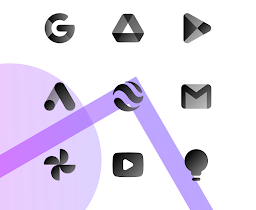



Leave a Reply