If you love the transparent, modern interface and want to “transform” your Android phone screen, GlassWave Icons Pack will be an inspiring choice. With a unique glassmorphic design, this icon set promises to bring a new breeze to your visual experience.
Note: Refer to some other popular icon packs on our website such as Mello Icon Pack or OneUI7 R (DarkoZ) Icon Pack.
Introduce about GlassWave Icons Pack
GlassWave Icons Pack is a custom icon pack for Android, developed by AKustom15. There are 84 nicely hand-designed icons with a glassmorphic look, presenting a clean and bold appearance on the screen background. The icons are provided in PNG format, which allows the users to apply them manually on the home screen or use them in apps such as KWGT and KLWP to customize the device interface.
Users need to download the icon pack from Gumroad and manually install it with supported launchers or add it to widgets and live wallpapers using KWGT or KLWP. This provides room for customization of the device interface to one’s liking.
If you are looking for a unique icon set with a modern effect to refresh the interface of your Android device, this icon pack from AKustom15 is a worthy choice.
84 handcrafted icons available
GlassWave Icons Pack provides users with 84 handcrafted icons that are carefully designed and consistent in style. Each icon boasts a subtle transparency effect with soft reflections, and it has a smooth and dominant appearance when it is placed on the home screen.
The icon list contains a majority of the most popular apps such as YouTube, Instagram, Facebook, Twitter, Chrome, Spotify and some other widely recognized system utilities. This makes it easier for users to refresh the phone UI without risking the functionality of identifying icons.
The uniquely hand-drawn appearance of each icon also contributes a more human touch than mass-produced icon sets. The consistency of styling creates a clean, elegant and unique interface.
Outstanding glassmorphic effect
The glassmorphic effect is the highlight that makes the GlassWave Icons Pack attractive. When looking at the icons in this pack, you will easily recognize the transparent matte background combined with soft reflected light, creating the feeling of looking through glass.
How the effect is handled is done in a subtle manner, not creating glare or attractiveness. It helps the icons to stay standing out without blurring the screen layout. Applied on dark backgrounds, this effect gets magnified, giving an even more vibrant and attention-catching feel.
With a modern glassmorphic style, the phone interface looks fresh and different from the usual icon sets. In addition to aesthetics, this effect also brings a premium feel, suitable for those who love simplicity but still want to create their own highlights.
PNG format
GlassWave Icons Pack provides all the icons as PNG so that the users can utilize and personalize to wish. You don’t need to install through a launcher or a standalone icon software using this type. The users can just add icons into tools like KWGT or KLWP and create widgets or live wallpapers in a style of wish.
PNG is a high-definition image that contains transparent backgrounds, and these help icons to display sharply on any wallpaper. Thanks to that, details such as glass effects, lighting and borders in GlassWave are preserved when applied to the screen.
In addition, using this format also creates flexibility when users want to edit, resize or crop to suit the device interface. For those who like to create their own interface style, the PNG format opens up many options.
Flexible customization
GlassWave Icons Pack offers flexible customization, suitable for many different personal styles. Thanks to the PNG format, users can easily select, resize or integrate icons into widgets and live wallpapers through applications such as KWGT or KLWP.
Every icon is a consistent design in terms of look but, when combined with the user’s creative home page, they can be re-arranged in many different ways. You can change the position, modify the background color or blend with other effects in order to create a customized phone interface.
In addition, with each Android device using a launcher that supports manual customization, you can completely change the icons to your liking, regardless of the system default. During use, if you encounter a lack of icons for some applications, you can send a request to the publisher.
Simple to use
As can be seen, using GlassWave Icons Pack is relatively simple, available even to novices to edit the phone screen. After downloading from Gumroad, one would receive a folder containing all the icons in PNG form.
From there, you can simply select each icon and apply it manually with launchers that can modify single icons. For those familiar with customization tools such as KWGT or KLWP, it’s even more convenient. You just need to insert the image into the widget in the usual way, then adjust the position or resize as you want.
GlassWave Icons Pack brings a new breeze to the Android interface with a trendy transparent style and sharp icon design. Thanks to its flexible use and easy customization, this is an icon set worth considering if you are looking for a difference and personality for your phone screen.




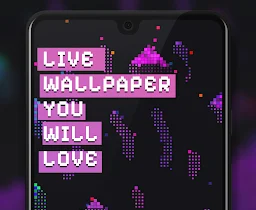



Leave a Reply