Google NotebookLM is a smart note-taking tool developed to help users process documents more effectively. With the ability to summarize content, create notes and connect information from many different sources, this application is gradually becoming a powerful assistant in studying and working. Discover the details now.
Note: Don’t forget to refer to some other notable productivity applications on our website such as Bundled Notes or Grok – AI Assistant.
Introduce about Google NotebookLM
Google NotebookLM is a new smart note-taking application from Google, developed based on the Gemini Pro artificial intelligence platform. This tool helps users create, organize and process information from uploaded documents, without accessing data from outside, ensuring the safety of personal content. With a modern design and easy-to-use interface, NotebookLM aims to provide maximum support in studying and working.
Through the application, you can easily create summaries, outlines, outlines or articles from available documents. The integrated AI system will analyze the content, then provide useful suggestions to help the note-taking process become faster and more effective. In addition to supporting note-taking, NotebookLM also helps you organize knowledge scientifically and easily follow.
Content synthesis and creation
Google NotebookLM stands out with its ability to synthesize content from many different documents into a clear and coherent summary. Just upload the relevant files, the application will automatically read, compare and analyze the information. When you ask a question, the system will extract relevant content from each source to give specific, complete and easy-to-understand answers. Thanks to that, searching for information no longer takes as much time as before.
This feature is especially useful for those who do research, write reports or prepare presentations. Instead of reading dozens of documents, you can let NotebookLM help you process information, summarize key points, and suggest necessary content. This is considered a virtual research assistant, helping you save time and focus on creativity.
Notebook overview
In Google NotebookLM, the “Notebook Overview” feature is where you can track your entire workflow in a clear and systematic way. Once you have added documents and started chatting with AI, you will see all the information being used in the current notebook. From the list of source documents, smart notes, pinned content to previous conversations, all are summarized here.
This feature acts as a central dashboard, helping you easily control and review the entire note-taking and analysis process. For those who often research or process a lot of information at the same time, this overview is a powerful support tool to organize everything in an easy-to-follow order. You can quickly revisit important points without having to search through each section of the document again.
Convenient smart note feature
One of the highlights of Google NotebookLM is the extremely convenient smart note feature. When you ask a question, the application not only provides an answer but also suggests creating a “Smart Note” note. This is a type of note that can be edited, saved and further developed according to personal needs. You can add new ideas, ask AI to expand the content or link to other information in the notebook. Taking notes is no longer simply copying content but becomes a guided creative process.
In addition, each answer comes with a specific citation. AI will indicate which document the content is in and the exact location. This makes it easy for you to check the information, especially when working in an environment that requires high accuracy such as journalism or academic research. You can rest assured that all information is transparent and has a clear source.
Modern, accessible interface
From the first visit, Google NotebookLM impresses with its modern, simple and easy-to-use interface. Everything is designed around a digital notebook with integrated artificial intelligence, helping you focus completely on your content. The interface is divided into three clear areas including the note editor, the uploaded document display and the chat area with AI. This arrangement makes the operation smooth, easy to follow without being confusing.
Google optimizes the experience by removing ads and distracting elements. Every operation is aimed at helping you work more effectively. When you need more documents, you can upload PDFs, links from Google Docs or simply paste text content directly. After uploading, AI will automatically analyze and summarize the document, thereby supporting answering any questions based on the information you have provided.
Thanks to its streamlined organization and quick response, NotebookLM feels friendly to both new and experienced users.
If you are looking for a tool to help you manage information better while still ensuring privacy, Google NotebookLM is a worthy choice to try right now. Not only does it summarize, this application also supports building new content based on existing information. Thereby opening up many possibilities for drafting in-depth articles or developing ideas flexibly.




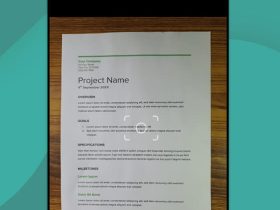



Leave a Reply