Alarm Clock is an application that helps you wake up on time and not skip any alarm to go back to sleep. You will find the same features like an alarm application and set the alarm schedule that works for you. At the same time, you also need to complete the problems that the application provides to stop the alarm, and you can make use of music files of different loudness to make the alarm sound.
STABLE TO USE ON ANDROID 12
Android 12 is the latest operating system today, so it can encounter errors when compatible with applications, so Alarm Clock has fixed this problem. You can rest easy, letting this app wake you up and get the job done.
WAKING UP USERS IN A SIMPLE WAY
When you experience Alarm Clock, you will have access to the various features it offers you to help you wake up on time. You’ll be able to improve your alarm snooze with the problems the app requires you to solve. Otherwise, the alarms will continue to go off until you are forced to get out of bed and start doing the things you intended. So this will be a helpful tool that you cannot ignore.
SET THE ALARM SCHEDULE EASILY
Like other alarm applications, users can ultimately find the feature to set alarms according to the period they want in Alarm Clock. You will choose the right sound level to wake up when suddenly heard, the time, the characteristics of the alarm, and the work you have to get done. So you can create multiple alarm settings at once so you can turn them off or on quickly.
LOTS OF WORK THAT YOU HAVE TO COMPLETE
You need to know in Alarm Clock that you need to complete a task for the alarm process to stop. In other words, if you want to turn off the alarm to sleep again, this will not happen at all, so you can safely use the application. At the same time, the variety of challenges in the setting requires specific work and encourages your brain to become more alert gradually. You need to solve a math problem, scan the QR code of an appliance, shake the phone to some extent, and do many other tasks.
TAKE ADVANTAGE OF GREAT MUSIC SOURCES
Another interesting point that you will not miss when using the application is that you can freely adjust the type of music you want the alarm to be. You can choose MP3 files, ringtones and many other types of music. Of course, the common feature of these types of music is that there is noise, making it difficult for you to fall back to sleep because the application will wake you up until you finish the work. Therefore, choosing a suitable ringtone is an important thing.
UPGRADE FOR AD-FREE USE
It is an application that is free to download and use, so it is entirely possible to appear ads during your use. You can remove these ads for a smooth and seamless experience; you can upgrade the version of the app. Once you upgrade, the ads will be gone, and you can rest assured that you won’t be interrupted while exploring the app’s potential or setting alarms.
The app brings you many exciting features to help you stay fully awake:
- The app helps you set up your alarms easily with different calendars that you can adjust.
- There are many parameters when you adjust the alarm, such as sound, level, task, and many other factors to make the alarm process go smoothly.
- There are different types of tasks that you have to complete, and they will keep you awake or let the alarm go on.
- You can use different music sources according to your preference, and of course, they will serve as an effective alarm.
- In the new version of the application, compatibility issues on Android 12 have been improved.


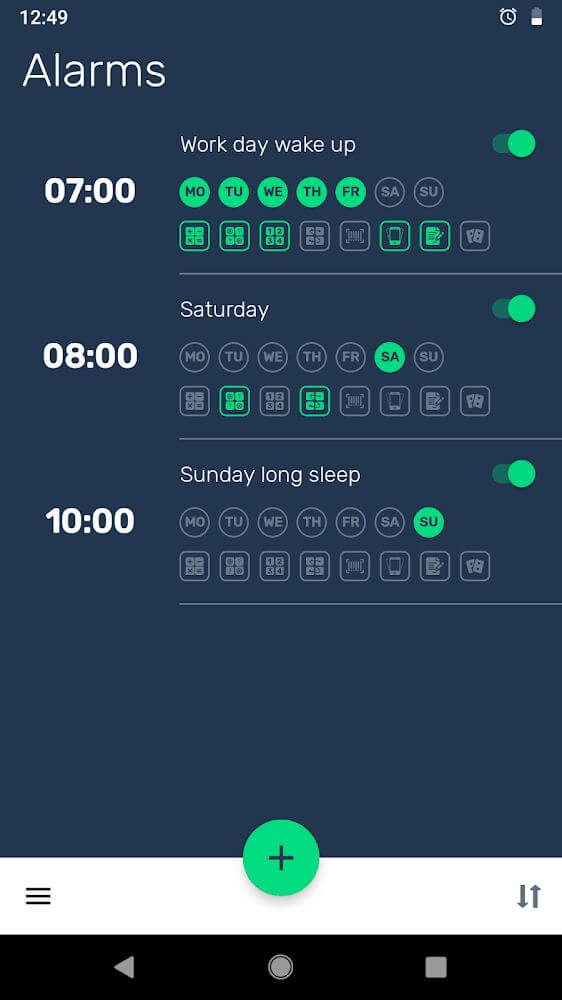




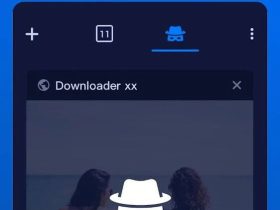
Leave a Reply