JPEG Image Compressor & Resize is an android application that helps users compress, resize, crop and convert images formats effectively and quickly. The application is suitable for the majority of users from photographers, creatives to people who wish to save storage space on their phones.
Note: Don’t forget to refer to some similar applications on our website such as VidCompact or Video Compressor Panda.
Introduce about JPEG Image Compressor & Resize
JPEG Image Compressor & Resize is a utility application for Android users, developed by Envobyte Ltd. The application supports image compression, resizing and converting image formats flexibly, suitable for many different needs. With an intuitive interface and easy-to-use operations, users can process images in just a few simple steps.
From compressing photos to save space to cropping or resizing photos to suit social networks, the application fully supports them. In addition, this application also allows converting between popular image formats such as JPG, PNG, WEBP, HEIC or saving as PDF files when needed.
A notable point is that the application supports processing multiple images at the same time, saving a lot of time. Users can also preview the image size before and after compression to easily evaluate the effectiveness. With stable performance and useful features, this is an ideal tool for those who want to optimize photos on their phones.
Flexible image compression
The image compression feature in the JPEG Image Compressor & Resize application is designed to help users easily reduce image size while maintaining stable image quality. The application provides many different compression levels such as low, medium, high or customized according to specific needs. Thanks to that, you can choose the compression level suitable for the purpose of use such as storage, sharing over the network or sending with email.
After selecting the image to be compressed, users can adjust the output quality by dragging the slider or entering specific parameters. The app also displays the compressed image size so that you can compare and decide whether to make the adjustment or not. The processing time is fast, does not require a network connection, so it can be used anytime, anywhere.
Support for photo editing
In JPEG Image Compressor & Resize, users can quickly edit photos with simple and easy-to-use tools. The application supports resizing photos by width, height or percentage. Thanks to that, you can easily adjust the photo to suit each social networking platform or personal use.
In addition, the application also allows you to crop photos according to available frames or customize as desired. Users can rotate photos at different angles to achieve a more reasonable layout. All operations are performed right on the screen with an intuitive interface, saving time and without the need for complicated software.
Some editing features also support reformatting photos to standard ratios, which is very suitable when you need to post on Instagram or create a profile picture. The processing is fast, without changing the image quality too much.
Format conversion
The format conversion feature of JPEG Image Compressor & Resize app is a user-friendly convenience to handle pictures. Pictures can be converted to widely used formats such as JPG, PNG, WEBP, HEIC or PDF depending upon usage. Procedures are carried out easily in multiple steps offline.
Once they select the image to be converted, users need only select the output file format and confirm. The conversion process is quick, without any loss of image quality. With PDF, the software also allows combining various images into one document, which is really convenient for saving or sharing.
This feature is especially useful if you need to resize photos for emailing, web posting, or printing in a specific format. Furthermore, the support for multiple formats also helps users to process images from various sources easily without any compatibility problems.
Before and after comparison
The before and after comparison feature in the JPEG Image Compressor & Resize app allows it to be easy for the user to measure the success of the image editing or compression process. The app will then display the original size along with the new size of the image after the process has been completed.
In addition to the size parameters, some previews also allow direct comparison of image quality before and after processing. This is useful when you want to ensure that the compressed image still retains the necessary sharpness for use. Seeing the change clearly will help you readjust the compression settings if you feel it is not suitable.
This feature is scientifically arranged, not confusing and easy to use even for beginners. With such intuitive support, users can feel more secure in the process of processing images, while saving time by not having to try many times. This is a convenient tool that helps optimize images proactively and accurately.
JPEG Image Compressor & Resize is the ideal software for optimizing images quick and simple on your smartphone. With support to the functionality of compression, edit, file type conversion, and batch process, the software brings an easy but effective experience to all users. It is a safe choice for all who need pictures to be organized beautifully and make free space.




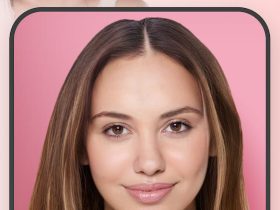



Leave a Reply