KLING AI is a next-generation creative studio that allows users to create and edit images and videos using artificial intelligence. It uses large models such as Kling and Kolors to support the creative process. With this application, creating image and video content becomes easier and more fun than ever.
Note: You can also refer to other outstanding AI applications on our website such as Image Art: AI Image Generator or Imagine: AI Art Generator.
Introduce about KLING AI
KLING AI is an artificial intelligence content creation application, developed by Lohas Games Pte. Ltd. This application allows users to easily create images and videos from available text or photos, providing an intuitive and convenient experience for both beginners and those familiar with design tools.
As soon as you open the application, you can start creating images by entering a simple description. The system will process and display the results in just a few seconds. If you want to make a video, you can choose between entering text or uploading photos to convert into a vivid short film, with a resolution of up to 1080p. Each product can be customized according to your personal style.
In addition, this application also has a community area, where users share their works, get inspired and test each other’s ideas. The Clone & Try feature makes it easy to copy your favorite designs and transform them in your own way. With simple usage and dramatic results, KLING AI is a good choice for anyone who wants to experiment with their creativity using AI.
Create AI videos
In KLING AI, making videos with artificial intelligence is simple and quick. The application supports two main ways of making videos: from text and from images. If you have a specific idea, just enter the description in the text box, the system will automatically process and turn that content into a vivid video with smooth moving images.
In addition to text, you can also upload a favorite image. From there, the app will create a short film in accordance with the original’s design and layout. The videos created are all in high definition, up to 1080p, so you can conveniently use it for many purposes such as communication, social network sharing or making personal videos.
In addition to the basic options, KLING AI also provides a video extension feature. Thanks to that, you can create longer content, up to 3 minutes. This is a useful tool for those who want to make promotional videos, introduce products or build brand content creatively and save time.
Support for fast AI image creation
In addition to the ability to create AI videos, users can create images using artificial intelligence in just a few simple steps when using KLING AI. The application allows you to enter a text description or use an existing image as a reference source. Using that data, the system will proceed to process and display a new image in your desired style.
Apart from the content, you also have a choice of size that suits your application, such as square, vertical or horizontal pictures. This simplifies creating pictures for social media, ad posts or wallpapers. The image design interface is straightforward and easy to use even for beginners.
If you wish to animate or make your photographs move, the app is also able to transform pictures into videos. It does this effortlessly and quickly; in a single tap, the photograph will be turned into a video with smooth transitions.
Large community
In KLING AI, users can explore the community area to find creative inspiration. Here, a series of unique works from other users are shared publicly, making it easy for you to access many new styles and ideas. Each image or video can be viewed in detail, from which you can learn how to express content or experiment in your own way.
In addition to references, you also have the opportunity to interact with prominent AI creators in the community. Following, commenting or connecting will help you broaden your perspective, thereby developing creative thinking more naturally. Some works can be copied and edited with the Clone & Try feature, allowing you to recreate the original idea in your own style.
Friendly interface, easy to use
KLING AI’s user interface is clean and intuitive. As soon as you open the app, you will see the top items are well-structured and easily understandable. Features such as making photos, making videos or exploring the community are shown right on the home screen. This helps beginners to operate quickly without wasting time searching.
Each tool in the application is presented with icons and brief instructions. When using the content creation feature, you just need to enter text or upload images, then choose the appropriate display style. The system responds quickly, the interface is not confusing, making the creative process smoother.
The application’s colors are also harmonious with one another, providing a sense of comfort upon using for a long time. Function buttons are also appropriately placed, convenient to swipe and tap. With a simple and affordable interface, this application provides a light user experience, making it suitable for both beginners and seasoned users of content creation applications.
In short, KLING AI is an ideal choice for content creators who have a love for artificial intelligence. Equipped with a simple interface, diverse features and fast processing speed, the app helps you create amazing images and videos in a few steps.



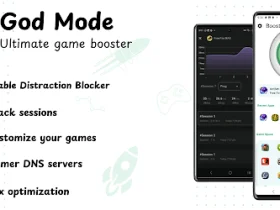


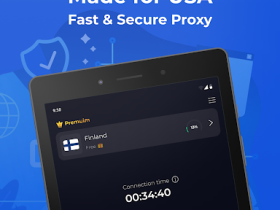
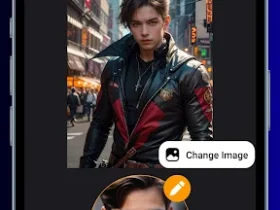
Leave a Reply