Midnight Dark Icon Pack is a customizable icon pack for Android, developed by PizzApp Design. In a short time, this application has received attention from the user community who love minimalist and modern interfaces. First, let’s find out the notable highlights that this application brings.
Note: You can also refer to some other popular icon packs on our website such as PixLinear Dark Icon Pack or Raven Dark Icon Pack.
Introduce about Midnight Dark Icon Pack
Midnight Dark Icon Pack impresses with a set of icons designed in the squircle style, bringing a soft and modern feel to the phone screen. Thanks to the use of dark tones combined with gentle gradient effects, this application creates a luxurious appearance and is very suitable for those who love minimalist interfaces.
Another plus point is that the application capacity is quite light, suitable for many different device lines without causing heavy memory. When experiencing, users will not be bothered by ads, making personalization more seamless and pleasant. The application is also updated regularly, bringing more new icons to keep up with modern design trends.
Currently, Midnight Dark Icon Pack is being sold at a preferential price on Google Play, with a steady increase in downloads every month. You’d love this because, if ever you need attractive and simple icons set with an exceptionally minimal design, this could prove to be quite worthwhile.
Unique squircle design
Midnight Dark Icon Pack provides a squircle design which is a new visual experience for Android. Squircle is a harmonious combination of square and circle, helping the icons to both maintain neatness and create a soft, pleasant feeling for the eyes. When looking at the screen, you will clearly feel the synchronization in every detail, making the overall interface more modern and elegant.
The squircle design in this application is also carefully crafted in the corner ratio, ensuring that each icon has a moderate curve, not stiff or rough. This is also the reason why when applying this icon pack, the phone screen will become more balanced and have more depth than the usual square or round icon sets.
With this design style, this Icon Pack not only refreshes the interface but also creates professionalism and sophistication for your device. Those who love minimalism and aesthetics will be easily attracted at first sight.
Gradient dark color palette
Midnight Dark Icon Pack makes its mark with a meticulously designed gradient dark color palette, bringing a sense of depth and sophistication to the phone interface. Each icon in the collection is covered with a soft gradient color layer, helping the eyes move naturally and creating a gentle shadow effect. Thanks to the clever combination of dark colors, the icon set does not cause a heavy feeling but still maintains elegance and modernity.
By using this gradient color scheme, the phone screen will be more harmonious, lacking the dullness of the usual monochrome colors. All the color tones are meticulously selected to make the icon pop and also to be usable with the dark background modes that users prefer. This is especially ideal for those who want to optimize the Night Mode experience while still maintaining the aesthetic beauty of the interface.
Many outstanding features
Midnight Dark Icon Pack brings users many outstanding features, making personalizing the phone interface easier and more interesting. First of all, the application owns a massive icon store with more than 25,000 icons designed in impressive dark tones, suitable for many different styles. In addition, the system also supports more than 45,000 themed applications, ensuring the ability to synchronize the interface almost absolutely on the device.
Another plus point comes from the exclusive night mode wallpaper set, making the phone screen more harmonious and eye-catching when combined with the icon set. Midnight Dark Icon Pack also supports dynamic calendars for compatible launchers, helping to display the date directly on the calendar icon without having to install additional applications.
Not stopping there, the application also allows creating icon masks so that apps that do not have their own theme can still synchronize the general style. Users can submit requests for additional icons for free or choose the premium request package if they want deeper personalization. In particular, PizzApp Design regularly updates new icon sets, bringing an increasingly rich experience to users.
Many types of Android applications include
Up to now, Midnight Dark Icon Pack supports many different types of Android applications, helping users easily synchronize the overall interface on their devices. First of all, system applications such as Phone, Messages, Settings or Camera all have their own custom icons, ensuring a seamless look right from the home screen. In addition, the icon set also covers most popular Google applications such as Gmail, Chrome, Maps or YouTube.
For devices from major manufacturers, pre-installed OEM applications are also supported, making the personalized experience more complete and professional. In the field of social networks, Midnight Dark Icon Pack provides icons for platforms such as Facebook, Instagram, Twitter, TikTok and many other communication applications. Media applications, including listening to music, watching movies, reading news are also carefully taken care of.
Overall, Midnight Dark Icon Pack is an ideal choice for those who want to give their phone a new, modern and sophisticated look. With a unique squircle design, a luxurious dark gradient color palette and a rich icon store, the application brings a fully personalized experience to all Android users.


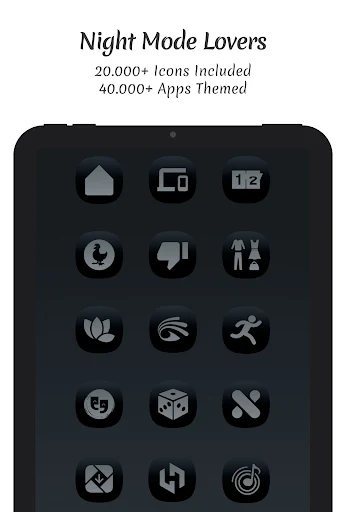





Leave a Reply