Nothing Line: Adaptive Icons is an icon pack for Android aimed at users who love minimalist and modern style. This application provides more than 4,600 adaptive icons, designed with delicate black and white lines, suitable for many different interface themes. First, let’s learn more about this application.
Note: You can also refer to some other popular icon packs on our website such as Nothing Material You: Adaptive or Nothing ReMiX KWGT.
Introduce about Nothing Line: Adaptive Icons
Nothing Line: Adaptive Icons is an icon customization application for Android devices, developed by NARIK DESIGN. This application brings a set of icons with a minimalist style, using sharp and delicate black and white lines. With more than 4,600 icons designed adaptively, users can easily apply them on many different launchers such as Nova, Niagara, Lawnchair or Smart Launcher.
In addition to the icons, the application also integrates a collection of high-quality wallpapers and 13 Kustom widgets designed in sync. Thanks to that, the interface on the home screen becomes neat, harmonious and full of personality. Users can customize according to light or dark themes, but Android 10 or higher is required to support switching icon colors according to system mode.
To use, you just need to install a compatible launcher, open the application and select apply. For those who love the simplicity and aesthetics in the interface, Nothing Line: Adaptive Icons will be the right choice to refresh the device gently and effectively.
Diverse adaptive icons
Nothing Line: Adaptive Icons makes a strong impression thanks to its diverse adaptive icon set, carefully designed with a minimalist black and white border style. The application currently provides more than 4,600 icons, supporting most of the popular applications on Android phones today. Each icon is shaped in a consistent style, creating a sense of harmony when arranged on the home screen.
Users can apply icons in many different shapes such as round, square, teardrop or rounded rectangle, depending on the launcher they are using. Some modern launchers such as Nova, Hyperion, Niagara or Lawnchair all work well with this icon pack. Thanks to the adaptive feature, the icon will automatically change its shape to match the overall interface design.
When switching between light and dark mode on the device, the icon remains consistent and does not cause confusion. For those who love simplicity but still want to highlight the interface, the icon set in Nothing Line is an easy-to-use choice that brings a clear aesthetic effect.
Basic usage
To use Nothing Line: Adaptive Icons effectively, you first need to install a launcher that supports custom icons such as Nova, Lawnchair, Niagara or Hyperion. Once you have a suitable launcher, open the Nothing Line app and select “Apply” to apply the icon to the current interface. The app will automatically sync the new icon to the apps available on the device.
In case you want to change the theme from light to dark, you should reapply the icon pack after switching modes to ensure a consistent interface. Some launchers support automatic adjustment of icons according to the system mode, saving you time on resetting.
In addition to the icon section, you can take advantage of the Kustom widgets and built-in wallpapers in the app to sync the entire interface. Combining all three elements will bring a more harmonious and modern home screen.
Kustom Widgets
In the Nothing Line: Adaptive Icons app, users are not only provided with a minimalist icon set but can also use pre-designed Kustom widgets. Specifically, the app integrates 13 widgets with a style that is consistent with the icon set, making the home screen interface more neat and sophisticated. Each widget is designed in a minimalist style, using neutral colors to ensure harmony with the rest of the interface.
To use, you need to install the Kustom Widget Maker (KWGT) and Kustom Widget Pro apps to unlock all the functions. After that, you can select the widget from Nothing Line and adjust the size and position as desired right on the home screen.
Widgets can display information such as time, date, weather or battery percentage depending on the model you choose. Combining icons and widgets with the same style will help the device interface become unified and highly aesthetic.
Cloud wallpapers
In Nothing Line: Adaptive Icons, users are supported with an additional collection of cloud wallpapers that help synchronize the overall interface. These wallpapers are designed with light tones, suitable for the minimalist style that the icon set is pursuing. Thanks to the harmonious combination of colors and layouts, the wallpapers help highlight the icons without causing confusion or creating a feeling of overload.
To use, users can directly access the wallpaper section in the application and choose their favorite pattern. All wallpapers are stored in the cloud, helping to save device memory and always ensure quick updates. When choosing a wallpaper, you can preview before applying, avoiding the situation of not being suitable for the screen layout in use.
The wallpaper set in Nothing Line is updated over time, bringing newness every time users want to change the interface. This is a valuable plus point, helping to increase the aesthetic value and sophistication of the customization experience on Android devices.
Nothing Line: Adaptive Icons is an ideal choice for those who love minimalism but still want to express their personality through the phone interface. With exquisite icon sets, synchronized widgets and harmonious cloud wallpapers, the application brings a beautiful, lightweight and easy-to-use customization experience on any Android device.


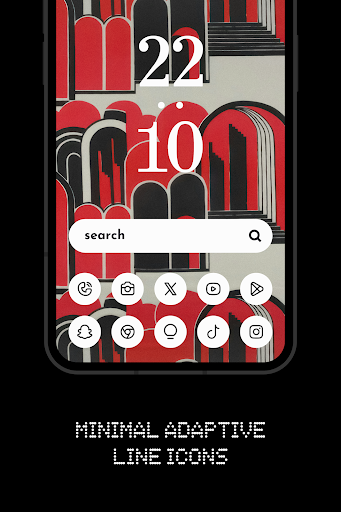





Leave a Reply