Nothing Material You: Adaptive is an icon pack for Android devices. This application provides more than 3,500 icons designed in the Material You style, which can automatically change colors based on the wallpaper and the system’s light/dark mode. Thereby creating synchronization and personalization for the user interface.
Note: You can also refer to some other notable icon packs on our website such as Vera Outline Icon Pack or Crayon Icon Pack.
Introduce about Nothing Material You: Adaptive
Nothing Material You: Adaptive is an icon pack for Android devices, developed by NARIK DESIGN. This application helps change the phone interface with modern icons, synchronized with Google’s Material You style. The color of the icon will automatically adjust to the wallpaper, providing a more intuitive and harmonious experience.
The number of icons in the application is constantly updated, currently there are more than 3,500 sharp designed icons. With the support of many popular launchers, users can easily apply icon packs. Some launchers like Niagara can enable automatic color changes without manual operation.
In addition to app icons, Nothing Material You: Adaptive also provides accompanying wallpapers, making the device interface more unified. If you are looking for a simple way to refresh your phone screen, this is an option worth considering. Currently, the application is available on Google Play at a limited-time discount.
Adaptive icons
Nothing Material You: Adaptive brings adaptive icons, helping the phone interface synchronize with the system color. When changing the wallpaper, the icons will automatically adjust the color tone to match the overall style. Thanks to this mechanism, the home screen always maintains harmony, without any deviation between applications.
The icons in the application are designed according to Material You standards, ensuring consistency and minimalism. Each icon has clear lines, is easy to recognize and does not cause confusion when displayed on the screen. If you are using dark or light mode, the system will automatically adjust the color to match the display environment.
In addition to changing the color according to the system, the application also provides many options for users to adjust according to their preferences. If you want to personalize the interface, users can apply their favorite color tones without depending on the background color.
Support for many launchers
Up to now, Nothing Material You: Adaptive supports many different launchers, making it easy for users to apply the icon set on Android devices. Popular launchers such as Niagara, Nova and Lawnchair can use this icon pack without compatibility issues. When installing, users just need to access the launcher’s settings and select this application to change all application icons.
Some launchers have the ability to automatically synchronize colors, helping the icons change according to the main color tone of the system. If you are using a launcher that does not support this feature, you can manually adjust it to achieve the desired effect. Thanks to this flexibility, Nothing Material You: Adaptive can work stably on many devices without requiring complicated settings.
In addition to supporting a variety of launchers, the application is also regularly updated to be compatible with the latest Android version. If you want to professionally personalize your phone interface, this is the right choice to help improve your daily usage experience.
Basic usage
As mentioned, using Nothing Material You: Adaptive is quite simple. This makes it easy for users to apply a new icon set to their Android device. After downloading the app from Google Play, the first step is to make sure that the device has a compatible launcher installed. If not, users can choose a popular launcher such as Niagara, Nova or Lawnchair to fully experience the app’s features.
After successful installation, users need to access the launcher’s settings and find the icon change section. Here, Nothing Material You: Adaptive will appear in the list of available icon packs. Just select this app, and all the icons on the screen will be replaced with new designs in the Material You style.
If you want to personalize the interface to your liking, the app also supports manual color adjustment. Users can change the icon color tone to better match the wallpaper or light/dark mode of the device.
Regular updates
Nothing Material You: Adaptive is constantly updated to add new icons and improve the user experience. The developer regularly expands the icon collection, making the app compatible with many other apps on Android. Each update comes with design adjustments, ensuring that the icons are always sharp and in harmony with the system interface.
In addition to adding new icons, the updates also optimize performance to make the app more stable. If there are display errors or compatibility issues with some launchers, the developer will quickly fix them in the next version. Thanks to that, users can rest assured to use it without interruption.
In addition to visual improvements, Nothing Material You: Adaptive is also constantly adjusted to suit the latest Android updates. This helps the icon pack always run smoothly on all devices. With a regular update schedule, the app brings continuous innovation, thereby helping users have the best personalized experience.
Overall, Nothing Material You: Adaptive is an ideal choice for those who want to refresh their phone interface in a modern style. With the ability to change colors flexibly, support multiple launchers and regular updates, the application brings an impressive personalized experience.







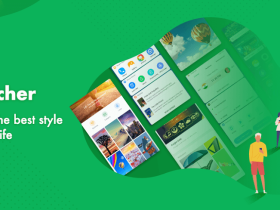
Leave a Reply