OneLight 7 – Icon Pack is an icon pack for Android, developed by Eatos, inspired by Samsung’s One UI 7 interface. This is the first Light icon version in Eatos’ product line, bringing a modern, sophisticated and consistent design to the user interface. First, let’s learn more about this application.
Note: You can also refer to some similar applications on our website such as CHIC LIGHT Icon Pack or OnePro (You) – Icon Pack.
Introduce about OneLight 7 – Icon Pack
OneLight 7 – Icon Pack is an interface customization application for Android phones, developed by publisher Eatos. Inspired by the design style of One UI 7, this icon set brings a modern and sophisticated feel with bright colors and soft lines. When used, users will easily notice the synchronization and neatness in the arrangement of icons on the screen.
The highlight of this application lies in its rich icon store with more than 4,400 carefully crafted templates, accompanied by more than 455 suitable wallpapers, making personalization easier. The application is compatible with many popular launchers such as Nova Launcher, Lawnchair, Smart Launcher, making the installation and experience process convenient.
To meet the need for regular updates, OneLight 7 continuously adds new icons and optimizes the design to bring freshness to users. With a compact capacity of about 30MB and a reasonable price, this is a choice worth considering if you want to refresh the device interface in a simple but still attractive style.
More than 4,400 icons available
In OneLight 7 – Icon Pack, users will experience a collection of more than 4,400 meticulously designed icons. Each icon has a modern style, inspired by the One UI 7 interface with bright colors and soft borders, making the overall screen more harmonious. When scrolling through the icons, you will clearly feel the synchronization and sophistication that the developer Eatos has taken care of in every small detail.
In addition to diversity, the icon set is also optimized to suit many popular applications today. Users can easily replace the default icon with new designs, creating a different look for their device. When needed, you can also send additional requests if the desired icon is not in the collection.
Owning more than 4,400 icons in the same package makes customizing the interface more flexible and convenient. This is the factor that makes OneLight 7 one of the outstanding choices for those who love neatness and brightness on Android phones.
Explore 455 outstanding wallpapers
In addition to the diverse icon set, OneLight 7 – Icon Pack also brings users an impressive wallpaper store with more than 455 different models. Each wallpaper is carefully selected to harmonize with the bright, sophisticated style that the icon set is pursuing. When combined, the phone interface becomes synchronized and brings a more pleasant feeling during use.
The wallpaper collection in this application mainly revolves around light tones, emphasizing minimalism but still maintaining its own charm. Some patterns are inspired by gradient style, nature, modern city, making it easy for users to find a background that suits their personal preferences. Thanks to the variety of designs, changing the wallpaper every day becomes simpler and more interesting than ever.
Support many popular launchers
When using OneLight 7 – Icon Pack, users can rest assured about compatibility with many popular launchers on Android. The application has been optimized to work smoothly with launchers such as Nova Launcher, Lawnchair, Smart Launcher, Apex Launcher and many other options. This makes it easy for users to apply their favorite icon sets without encountering any technical barriers.
Thanks to diverse support, you can customize the phone interface as you like without having to change the launcher application you are using. When installing, the steps to apply icons are also done quickly, with just a few simple steps in the settings section. For those who love flexibility in changing the interface, OneLight 7’s support for many different launchers brings great convenience.
Icon request option
During the use of OneLight 7 – Icon Pack, if users discover that some applications do not have suitable icons, the icon request feature will help solve this problem easily. The application provides a separate option for you to send a request directly to the developer, along with a list of applications that need additional icons.
Thanks to this mechanism, each user has the opportunity to personalize the device interface in a more complete way. When sending a request, you just need to select the application from the available list and send it without going through a complicated process. This feature is designed to make the process of upgrading the icon pack more convenient and faster.
By supporting on-demand icon requests, this app offers a more flexible customization experience. Over time, the icon collection has also been expanded, better meeting the needs of users who want to refresh the interface every day.
Overall, OneLight 7 – Icon Pack is an ideal choice for those who love sophistication and brightness on the phone interface. With a rich icon store, synchronized wallpapers and the ability to support multiple launchers, this app makes personalizing the device easier and more fun.




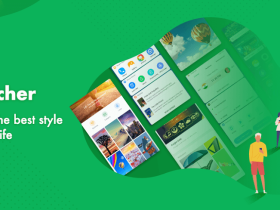

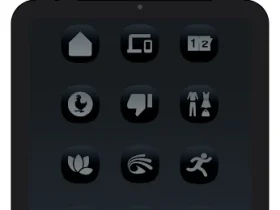
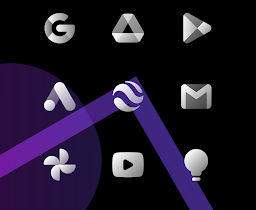
Leave a Reply