In today’s digital landscape, app permissions have become increasingly complex with each new Android update. Understanding which applications have access to your data and managing these permissions efficiently is crucial for maintaining privacy and security. This is where Permission Pilot comes in—a powerful tool designed to simplify permission management on Android devices. Whether you want a complete overview of app permissions or need a more granular look at specific access requests, Permission Pilot offers an intuitive and user-friendly solution.
Why You Need Permission Pilot
With every Android update, permissions are spread across multiple menus, making it challenging to track which apps have access to what. Permission Pilot consolidates all app permissions into a single, easy-to-navigate interface. Instead of searching through different settings like App Info, Special Access, and Permission Manager, you get a unified view of all permissions in one place. This not only saves time but also enhances security by making it easier to identify any unnecessary or suspicious access requests.
Two Powerful Ways to View Permissions
Permission Pilot provides two primary ways to explore app permissions:
- App Tab: This tab lists all installed applications on your device, including system apps and work profile apps. Clicking on any app reveals a comprehensive list of all permissions it has requested, including those found in Android’s Permission Manager and Special Access categories. This view also includes details like internet access permissions and SharedUserID status, ensuring that you have full transparency over app activities.
- Permissions Tab: This tab categorizes all available permissions on your device (e.g., Contacts, Microphone, Camera). Selecting any permission displays a list of all apps that have requested access to it. This makes it easier to identify which apps are using sensitive permissions and take necessary action.
Advanced Search, Sorting, and Filtering
One of the standout features of Permission Pilot is its powerful search and filtering capabilities. Whether you want to find a specific app or look up permissions related to a particular category, the app provides seamless navigation. You can sort and filter permissions based on multiple criteria, allowing you to quickly locate the information you need. This makes it ideal for both casual users and power users who want to maintain full control over their device’s privacy settings.
Enhance Privacy Without Compromising Usability
Unlike many other security apps, Permission Pilot does not track user data, serve ads, or collect analytics. This means you get a clean, distraction-free experience without any hidden privacy concerns. The app is designed with transparency in mind, ensuring that users can manage their app permissions without worrying about third-party tracking or intrusive advertisements.
Ad-Free Experience with Optional Support
Permission Pilot is completely free to use and does not display ads, making it a seamless addition to your Android toolkit. However, for those who wish to support its ongoing development, the app offers an optional in-app purchase to remove a small donation prompt that appears occasionally. This allows users to contribute to the app’s maintenance while enjoying an uninterrupted experience.
Download Permission Pilot Today
If you care about privacy and want an easy way to monitor and manage app permissions on your Android device, Permission Pilot is a must-have tool. With its intuitive interface, detailed permission insights, and commitment to a privacy-first approach, it ensures you stay in control of your data.
Download Permission Pilot today and take the first step toward a safer, more transparent Android experience.
Protect your privacy. Simplify your permissions. Get Permission Pilot now!





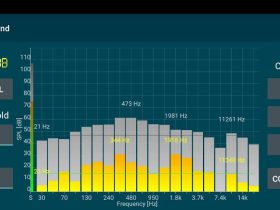
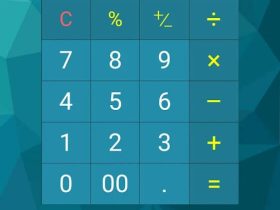

Leave a Reply