PodsLink – AirPods Battery is an Android app that tries to enhance the use of wireless earbuds like AirPods and Beats. The app also encompasses utilities such as home screen widgets and notification bar options to make controlling your headphones more convenient for you.
Note: Don’t forget to refer to other popular audio apps on our website such as TuneIn Radio Pro or Audiomack.
Introduce about PodsLink – AirPods Battery
PodsLink – AirPods Battery is a useful app for Android users who love wireless headphones. The app supports quick battery level checks of popular AirPods and Beats models. When you open the charging case, PodsLink will display detailed information about the battery status, making it easy for you to monitor and charge the device on time.
Besides the battery check functionality, PodsLink has a rich personalized experience as well. You can customize the wallpaper and animation effects upon plugging in the headphones to your phone every time. This renders the usage process more fun and fresh every day.
The application also provides additional utilities such as a battery display widget right on the home screen or in the notification bar. Thanks to that, you do not need to open the app but still grasp the information quickly. PodsLink also supports the feature of finding lost headphones in offline mode, extremely convenient in unexpected situations.
Quick check battery status
In the PodsLink – AirPods Battery application, checking the battery status becomes very easy and fast. When you open the charging case, the application will automatically display the current battery level of each headphone as well as the charging case on the phone screen. Thanks to that, you can know exactly how much battery your device has left to proactively charge when needed.
PodsLink provides a clear and intuitive display interface. Battery parameters are divided separately for the left, right headphones and the charging case, helping you track each part in detail. When the battery is low, the application also sends timely notifications so you don’t miss charging the device.
For those who regularly use wireless headphones, this feature is essential because it helps you avoid the situation of the device running out of battery unexpectedly. In addition, PodsLink also allows you to quickly check right from the home screen or in the notification bar without having to open the application, creating maximum convenience during use.
Smart notification display
PodsLink – AirPods Battery offers a smart notification display feature, helping users manage the device more easily. When you open the charging case or connect the headphones to the phone, the application will automatically send a notification about the battery status. The information clearly displays each battery percentage of the left and right headphones and the charging case, helping you check quickly without complicated operations.
Receiving early notifications helps you be more proactive in using and charging the device. When the battery is low, PodsLink will immediately send a warning, limiting the situation of the headphones suddenly turning off in the middle of the game. For those who are often busy, receiving notifications when needed will save a lot of time.
Additionally, the app also allows you to customize the notification display to your liking. You can choose where they are shown, change the notification sound or change the wallpaper when connected. Because of that, it is always easy and highly customizable to use PodsLink.
Support for multiple headphone models
PodsLink – AirPods Battery is designed to support different models of headphones for maximum convenience to Android users. The application is compatible with popular AirPods models such as AirPods 1, AirPods 2, AirPods 3, AirPods 4, AirPods Pro, AirPods Pro 2, AirPods Pro 2 USB-C version and AirPods Max. Apart from this, PodsLink also supports other Beats products such as Beats Solo³, Beats Solo Pro, Beats X, Beats Fit Pro, Beats Flex, Beats Studio³, Beats Studio Buds, Beats Studio Pro, Powerbeats³, Powerbeats⁴ and Powerbeats Pro.
Its ability to support so many devices makes easy connection and monitoring of the battery status possible even if the model of headphones they employ is any of these ones. You won’t have to worry about the application being limited to devices, as PodsLink is constantly updated to support the latest products. In addition to quickly identifying the device, the application also optimizes the display and ensures high accuracy when monitoring the battery.
Personalize the connection interface
In PodsLink – AirPods Battery, users can easily personalize the connection interface according to their preferences. As soon as the headset is connected, the application will display a vivid and eye-catching dynamic effect, making the experience more interesting every day. You are able to choose from various background styles, from simple images to beautiful color effects.
Other than changing the background, PodsLink also allows you to customize the notification interface when connected. Users are able to change the display style, choose their desired notification sound, or change the presentation of battery information. Every detail is designed to bring a new and highly personalized user experience.
Thanks to this flexible customization, every time you open the headset case or connect to the phone becomes a pleasant experience. For those who love novelty and want their devices to reflect their own style, PodsLink will definitely be a suitable and reliable choice.
In general, PodsLink – AirPods Battery is an excellent choice for those who want to manage their wireless headphones wisely and easily. Fast battery check, smart alerts, and a lot of nice personalization settings, the app provides a seamless and enjoyable experience on Android. If you are looking for an all-around helper tool for AirPods and Beats, PodsLink is definitely an app you should give it a try.





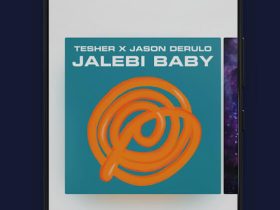


Leave a Reply