Power Audio Equalizer is a professional audio enhancement software for Android smartphones. This software helps to improve the overall sound quality on your smartphone with powerful sound effects and customizable settings. In this article, let’s learn more about this software.
Note: You can also search for some related applications on our website such as Flat Equalizer or Flow Equalizer.
Introduce about Power Audio Equalizer
Power Audio Equalizer is an application that helps users customize and improve the sound on Android phones flexibly. This application is developed by WiseSchematics – the unit that has created many other outstanding audio tools. From the moment you launch the app, you will have a straightforward, easy-to-use and easy-to-learn interface. All the functions are directly set out, making it easy for new users to navigate quickly.
With this application, you can select the sound details according to your preference. The application allows you to increase or decrease the frequency bands, enhance the bass, clarify the vocals or balance the sound between the two headphones. In addition, some effects such as virtual surround sound or increase the volume can also be activated to enhance the music listening experience.
This software supports the majority of popular music programs such as Spotify or YouTube Music. In particular, this software is lightweight, easy to install and can work on plenty of various devices. This is your best choice if you want the audio on your device to be more realistic and sharper.
Professional 10-band equalizer
In Power Audio Equalizer, the 10-band equalizer plays an important role in controlling and fine-tuning the sound quality. With an intuitive design, users can easily adjust each frequency band to their liking. Each band allows you to increase or decrease the volume up to ±15dB, allowing you to personalize your music listening experience in your own style.
When used, you can make the vocals clearer, highlight the bass or reduce the harsh sound ranges. This feature is very useful when listening to different music genres such as rock, acoustic or electronic music. Depending on the song or device you are using, you can quickly adjust to achieve the most harmonious sound.
In addition, the role of showing the sound level in real time facilitates users to judge the adjustment effect more accurately. The tool can be used by both novice and experienced users of sound.
Volume and bass enhancement
The volume and bass boost mode of Power Audio Equalizer provides a richer and more dynamic sound experience. When activated, this feature allows the volume to be pushed up to 45dB, making the sound clearer and more prominent in many different situations. This is a useful option when you use external speakers, headphones or listen in noisy environments.
For those who love bass, the application supports adjustments to make the bass deeper and stronger. The bass is highlighted, making electronic music, hip-hop or vibrant music more vivid and attractive. Users can customize the gain to suit the device and headphones they are using, avoiding distortion or distortion.
During use, you can quickly change parameters through the intuitive interface. All operations are easy to understand and do not cause difficulties for beginners.
Advanced sound effects
The advanced sound effects in Power Audio Equalizer help you fine-tune the sound in a more in-depth way, thereby significantly enhancing the music listening experience. First is Compressor – this function assists in regulating the disparity between soft and loud sounds in the music. Due to that, the sound becomes even, not too loud or too soft suddenly when listening.
Then there is Virtual Surround, an effect that creates a sense of sound going wider outwards. With the ability to make it up to 10dB larger, this effect allows you to feel the room of surrounding sound uniquely, very well suited to watching movies or playing games. Loudness Enhancer is a good tool too, allowing you to increase the general loudness of the sound larger without reducing the quality. It will be louder and clearer even if you turn down the volume.
Finally, Sound Balance equilibrizes the volume to the left and right channels. This is convenient if your headsets are not calibrated or in case you are required to focus the sound onto one side.
Widely compatible
It can be seen that Power Audio Equalizer is designed to work stably with many different applications and devices, making it easy for users to integrate into their daily routine. When listening to music through popular platforms such as Spotify, YouTube Music or Google Play Music, the application can still intervene and improve the sound quality effectively. Thanks to its wide compatibility, you don’t have to worry about being limited to a specific player.
Besides music apps, this app also allows system-wide audio output. What this means is that any sound produced by your phone, whether it’s video, games or voice calls, can be processed using the app’s filter. When plugged into wired headphones, Bluetooth headphones or external speakers, the effects still remain precise and clear.
In short, Power Audio Equalizer is a perfect choice for those who want to enhance their audio experience on their Android devices. With a set of powerful features, easy-to-use intuitive interface and flexible customizability, this app allows you to easily enjoy every song in the most complete and personal manner.


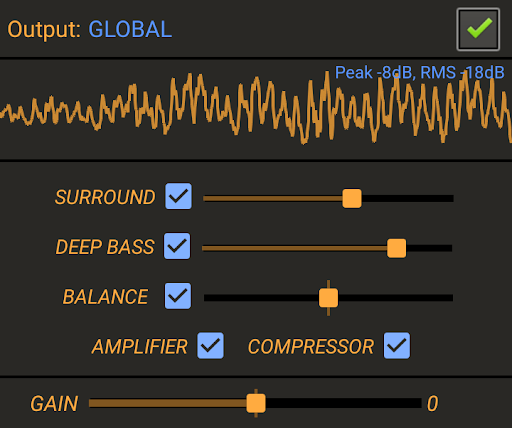



Leave a Reply