SDDownloader – Video Downloader is a prominent product of the publisher DC Mobile Studio. Accordingly, this application specializes in providing tools to download videos and images from many different social networking platforms and websites. Before starting to use, let’s explore this application in more detail.
Note: Don’t forget to refer to some similar applications on our website such as Video Downloader or HD Tik Downloader No Watermark.
Introduce about SDDownloader
SDDownloader is an application from DC Mobile Studio, providing a convenient video and image downloading experience on mobile devices. With this tool, users can easily save content from popular social networking platforms such as TikTok, Facebook, Instagram or Twitter. The application’s interface is designed to be intuitive, making operations faster and simpler, even for new users.
A highlight of this application is the ability to download videos without watermarks, helping the content maintain high quality and aesthetics. In addition, the application also integrates a separate browser, allowing you to access and discover videos directly to download without switching between many other applications. During the download process, users can pause, resume or monitor progress very flexibly.
According to information from Google Play, SDDownloader is committed to not collecting personal data, and at the same time securing downloaded content by encrypting it during transmission. With useful features and privacy assurance, this application is a suitable choice for those who often store content from social networks.
Download videos without watermark
The feature of downloading videos without watermark is one of the most favorite features of the SDDownloader application. With this tool, you can save videos from TikTok or other social networking platforms without a watermark, making the content neater, easier to edit and share. This is especially useful for those who want to reuse videos to create clips, make documents or share them again with more professional quality.
After pasting the link into the download box, the system will automatically analyze and allow you to choose the video version without watermark. This process is quick, without complicated operations. In addition, the application also supports many different video formats, giving you more options suitable for your intended use.
One thing worth noting is that the quality of the downloaded video is still intact, not overly compressed. Thanks to that, the image is sharp, the sound is clear and easy to store in the personal library.
Simple to use
SDDownloader is designed with the goal of helping users to operate easily and quickly. When you want to download a video or image, you just need to copy the link from the social networking platform and paste it into the application’s search bar. Immediately after that, the system will automatically process and display download options suitable for the content you just pasted the link.
If you need faster access, you can use the built-in browser in the application. This feature allows you to go directly to the website, find the content you want to download and then perform the operation without leaving the application. The interface is simple, the icons are clearly arranged, so it is easy to get used to from the first use.
When downloading, you can choose the quality and format according to your needs. In addition, the application also allows you to pause, resume or cancel the download if necessary. Thanks to this flexibility, you can control the download process well without any problems.
Integrated browser
In the SDDownloader application, the integrated browser is a very useful tool that helps users save time when they want to find and download content. Thanks to this feature, you can directly access social networking sites right inside the application without having to switch to an external browser. This is convenient, especially when you want to quickly operate or process a lot of content in a row.
When surfing the web in the application’s browser, the system will automatically identify videos or images that can be downloaded. You just need to lightly touch the download icon, everything will be processed quickly. The browser interface is designed to be minimalist, easy to follow and navigate. This creates a comfortable feeling when using, especially for beginners. A notable point is that the browser’s response speed is quite stable, making the process of browsing and downloading content smoother.
Multi-format support
The multi-format support feature in the SDDownloader application gives users flexibility when downloading content from the internet. After the system recognizes a video or image, the application will display many options for formats and quality for you to choose according to your needs.
For example, with videos, users can download in MP4, MOV, AVI or WMV format depending on the device and purpose of use. With images, popular formats such as JPG and PNG are supported. In addition, if you need audio, the application also provides the option to save the file as M4A.
Importantly, the download process is fast, without requiring complicated conversion steps. You can choose the appropriate format from the beginning and download it directly to your device. Thanks to supporting such a wide range of formats, SDDownloader helps users process content more conveniently, without being limited by file standards or requiring additional software.
SDDownloader is a utility tool that helps you download videos, images and audio quickly, easily and without watermarks. Thanks to features such as downloading videos without watermarks, supporting many formats and built-in browser, this application helps users to operate quickly, save time and store content in their own way.


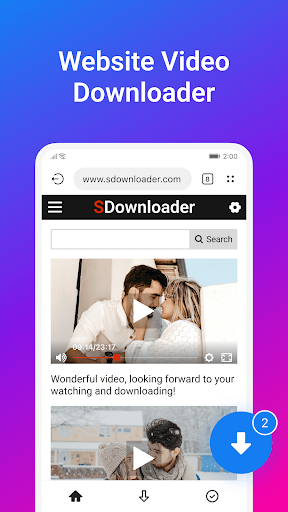




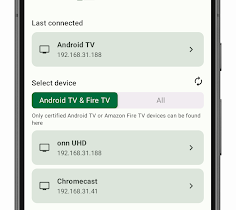
Leave a Reply