

Toolbox for Minecraft is an inventory application that manages items and supports game modes. It makes Minecraft easier to play. Users can still quickly find items in the inventory, although they are at their game screen. The application also helps players find lost items and treat wounds. It also has messages telling you what items in inventory you will need. The app’s dashboard will show you what items you have. You can press the keys on the controller to move faster. For players of Minecraft, this application is beneficial because it has excellent extensions for your playing.
THE MENU PANELS OF THIS APP
In Toolbox for Minecraft, you open the game and click on the shortcut icon when you have downloaded it already. You will see two menu panels. The left menu panel is the main menu, and you can see options such as movement, world, render, command, and combat. When you select each item, a detailed control panel will appear. You can customize those modes to suit the strategy in the game.
DETAILED OPTIONS OF THE RENDER ITEM
In Toolbox for Minecraft, you can change mode parameters when you click on the Render item. You select free cam to look anywhere, fly and even go through blocks. You choose tracers to follow mobs. If you move in dark areas, you can open full bright mode, and it allows you to see in the dark and have night vision.
You click on the HP bar, you can view mobs health.
TURN X-RAY ON TO DETECT DIAMONDS AND MINIMAP
With Toolbox for Minecraft, you will see through the blocks when you turn on X-Ray mode. It helps you uncover valuable resources hidden under each block. It makes each block invisible, and you just have to go through to pick up the diamonds. It helps you to collect a huge and valuable resource.
On the other hand, you can turn on the minimap for more straightforward observation.
CLICK ON THE MOVEMENT ITEM TO CHANGE THE WAYS TO MOVE AND THE COMBAT MODE
If you select the air jump option with the movement item, you can jump up like flying, but you will get damage. For areas with water, you can change the walk-on water mode. You can use combat mode to kill the aura of entities near you, and they will get hurt. In addition, you can also select to attack mobs or players.
Toolbox for Minecraft is a great support application for players limited to some functional features on the mobile. The control panel and easy management make users feel funny to play. Besides, you can enjoy playing the game with the modern mode selection. It makes the player focus on playing the game and not interrupt. It supports users to maximize useful features to see places with valuable resources. If you have any difficulty when you don’t have the mouse on your phone or want to find items faster while you are playing, this application can help solve those problems.
Toolbox for Minecraft: PE v5.4.58 APK (Latest version) Download
You are now ready to download Toolbox for Minecraft: PE for free. Here are some notes:
- Please read our MOD Info and installation instructions carefully for the game & app to work properly
- Downloading via 3rd party software like IDM, ADM (Direct link) is currently blocked for abuse reasons.
Join @MODYOLO.COM on Telegram channel
Recommended for You





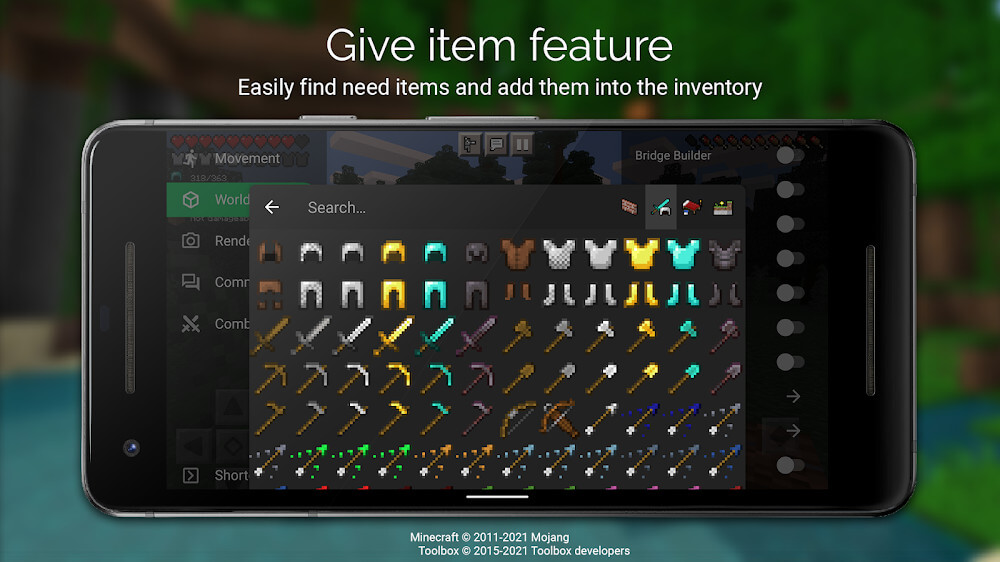
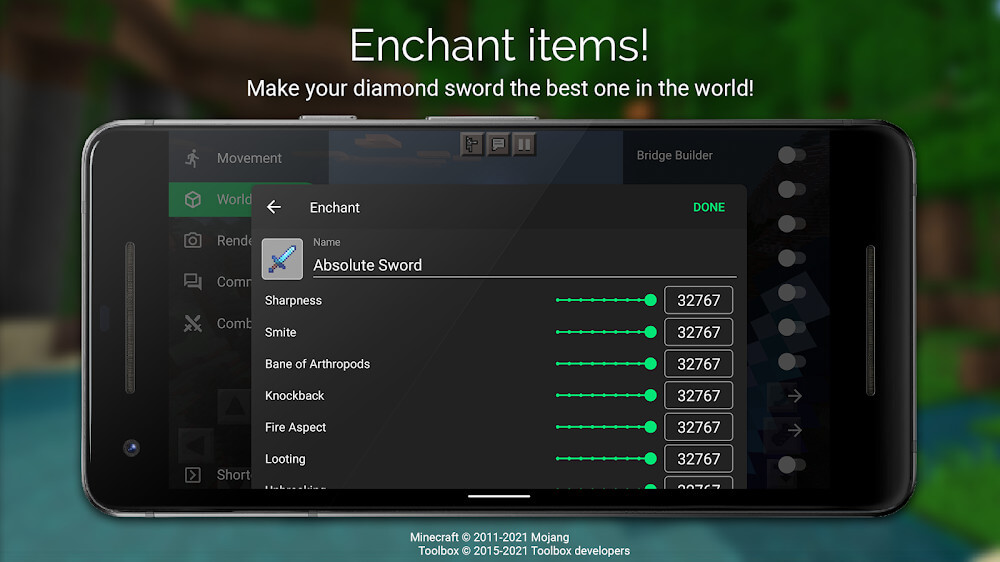





Leave a Reply