VirusGuard – Mobile Antivirus is a powerful Android security tool. With such capabilities available, the app provides to scan the device quickly or fully in order to detect and remove threats. To begin with, let’s find out the amazing advantages that the app provides.
Note: You can also refer to some applications with similar functions on our website such as AVG AntiVirus or Avast Antivirus.
Introduce about VirusGuard
VirusGuard is a security application for Android devices, developed by programmer Ashwath Hegde. Since its launch, this application has attracted attention thanks to a series of practical features and easy-to-use interface. Users can scan the device for viruses and malware, and set up automatic scans at preset times.
Another notable point is that this application supports privacy protection by monitoring unusual access rights from other applications. In addition, the temporary memory cleaning function also helps the device run more smoothly. While surfing the web, users are warned when accessing potentially risky websites, minimizing the risk of information theft.
Not only does it protect the device, VirusGuard also supports creating temporary emails to help users avoid being bothered by ads or spam. The app now has well over one million downloads on Google Play, pointing towards confidence from the Android audience.
Comprehensive and fast virus scanning
Under VirusGuard, the virus scanning functionality is rendered simple but effective, sufficient for both novice and expert users. The program has two scanning modes, which are “Quick Scan” and “Full Scan”. Under “Quick Scan”, the scanning process is performed within a short time frame, focusing on weak points such as installed applications, system files and internal memory.
For situations where a more thorough inspection is required, the “Full Scan” mode will scan all the way from the root directory to hidden files, including the cache. This feature is suitable when you have just installed an application from an unknown source or suspect that the device is operating abnormally. In addition, the application also saves the scan history for you to easily monitor and manage.
A plus point is the sophisticated notification system. VirusGuard only reminds gently when necessary, avoiding interrupting the use of the device. Thanks to that, users are always protected while maintaining a smooth and stable experience.
Set a PIN to protect privacy
VirusGuard allows users to set a PIN to enhance privacy protection right in the application. Setting a PIN lowers unauthorized use of the internal security features, which is especially handy if the device is shared or at risk of being borrowed involuntarily. Once activated, each access to the app will require typing in the code that is created, creating an essential layer of protection that augments the scan and track features.
In case you forget the code, the system will also provide a recovery option via the registered email. This avoids permanent lockout without affecting data security. Additionally, the PIN code is not limited to just opening the application but can be utilized to protect sensitive operations such as changing settings or uninstalling the application.
Thanks to this feature, users can be more secure in giving the device to other people without worrying about data or privacy settings being altered. It is a minor step but goes a long way in protecting the safety and control of your Android device.
Many useful features available
VirusGuard is not only an application that protects against viruses, but also integrates many tools to support device performance optimization. One of them is the “Junk Cleaner” feature. This feature helps find and remove junk files such as cache, temporary files, system logs. Thanks to that, the phone will have more storage capacity and operate more smoothly.
After each cleaning, the application clearly displays the amount of freed space. This helps users easily control the effectiveness of each operation. In addition, the “Phone Boost” function is also very useful. When activated, the system will automatically close applications running in the background, thereby reducing RAM usage and cooling the device.
During daily use, VirusGuard operates stably in the background. The application is optimized to consume very little battery, whether VPN is turned on or not. Even when playing heavy games, the phone still stays cool and limits lag.
The combination of security, system optimization and resource saving makes this application a comprehensive application, suitable for Android users who need effective protection while maintaining a smooth experience.
User-friendly interface
From the very first launch of VirusGuard, users can easily recognize the carefully designed interface to deliver an intuitive experience. The soothing blue hues with the white background provide a clean and professional appearance. On the home screen, major functions are displayed with plain, easy-to-understand icons.
A notable point is that the “Scan for viruses” button is placed in the center, standing out from the other items. Around it are support tools such as speed test, safe browser, VPN and application lock feature. All are arranged reasonably so as not to cause confusion when used.
In addition, the “Device information” category at the bottom of the interface provides useful details such as RAM usage, CPU or device temperature. The users can easily monitor the working state of the device without installing any other external applications.
Download VirusGuard MOD APK for Android
Overall, VirusGuard is a good choice for Android users who require an effective, easy-to-use and resource-friendly security tool. With its intuitive interface, range of features and ability to perform well in the background, the application not only secures the device but also enhances the daily use experience.


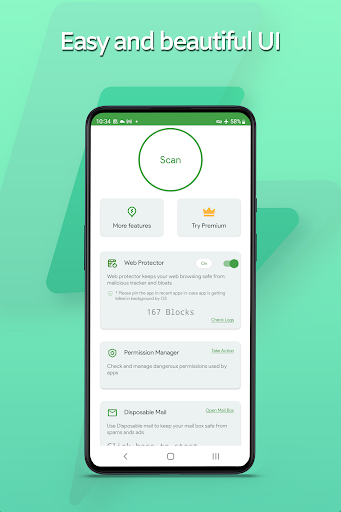
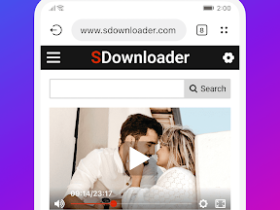
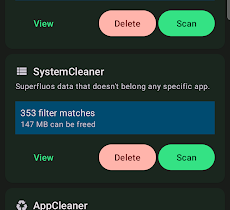



Leave a Reply