X8 Sandbox is an application for the Android platform built by X8 Developer, its purpose is to create a virtual space right on the Android device where the user can create accounts simultaneously, test applications, or use applications with root access without rooting the device.
Note: You can also refer to some applications with similar functions on our website such as App Manager or Tasker.
Introduce about X8 Sandbox
X8 Sandbox is an Android application that allows users to create a virtual space right on their mobile devices. Game users and technology users are often using this application so they can utilize more than one account simultaneously or maybe to game application testing. In the virtual environment that this app provides you, you may install and use tools that require a root to function, all without interfering with the actual system of the phone.
The best part of the app is that it supports root access, has integrated Xposed Framework and GameGuardian which makes it really easy to customize or tinker with your gaming experience. Furthermore, it has mini window display feature that makes it easy to flip between applications.
For new devices, some users may have problems with the app as older, high-end Android versions were not slow to discover issues for the X8 Sandbox. However, even with a straightforward installation process and stablity working with most mid-range devices, X8 Sandbox does make a worthy app to consider using to work around the Android environment in a more flexible way.
Create a separate virtual environment
The X8 Sandbox App gives users a way to build an independent virtual environment on their mobile device. You can install and run independent applications without disturbing the original operating system. First of all, building a virtual area enables users to test new applications easily, particularly products that require deep access like root or Xposed.
Furthermore, the virtual environment is also like having a second device right in the phone, allowing for multiple versions of the same application to run in parallel. For example, you can log in to two game accounts at the same time without having to log out and log in again. The transition between the virtual environment and the real environment is quite smooth, thanks to the intuitive interface that this application provides.
Using a virtual environment also helps limit the risk when testing strange apps, because all activities take place in a separate space. If an error occurs, the main system is still kept safe. For those who love to explore and customize the device, this feature will be very useful.
Root support and Xposed Framework
In X8 Sandbox, users can take advantage of root support and the built-in Xposed Framework right in the virtual environment. This opens up many advanced options for customizing the system and experiencing the application in their own way. With root access, you can install advanced tools without having to interfere with the main device.
In addition, the Xposed Framework helps expand compatibility with modules that support interface editing, performance improvement, or fine-tuning of application functions. Using these features in a virtual environment helps ensure the safety of the original operating system, even when testing high-risk tools.
For those who are passionate about technology, this creates favorable conditions for exploration without having to worry about voiding the warranty or breaking the software.
Picture-in-Picture mode
Picture-in-Picture mode in X8 Sandbox gives users flexibility when multitasking on the phone. When this feature is enabled, the application running in the virtual environment will be displayed as a small window, which can be moved to any position on the screen. Thanks to that, you can play games or use applications in X8 Sandbox while monitoring other tasks such as surfing the web, messaging or watching videos.
This feature is especially useful when you need to monitor in-game activities without being interrupted when receiving notifications or processing work. In addition, you can adjust the window size to suit your needs. The interface is also designed to be simple and easy to operate with zoom, close or return to full screen buttons.
Running multiple accounts
Running multiple accounts is one of the outstanding features integrated in the X8 Sandbox application. With the ability to create an independent virtual environment, users can install multiple versions of an application at the same time without system conflicts. For example, you can log in to two game or social network accounts on the same device, making management more flexible and convenient.
The usage process is quite simple. After starting this application, users just need to install the desired application in the virtual space and then log in to another account. This does not affect the existing data on the device, because all activities take place in a separate environment.
This function is very suitable for gamers who need to farm multiple accounts or people working online who need to manage multiple applications at the same time. When you want to switch between accounts, you can operate quickly without having to exit and re-enter as before.
Download X8 Sandbox MOD APK for Android
Overall, X8 Sandbox is an effective solution for those who are interested in trying out a virtual Android ecosystem on their device, which can be an advantage to gamer and application developers. However, users need to take into account compatibility, performance and make sure that they only download apps and files from secure and trusted locations in order to avoid security violations.


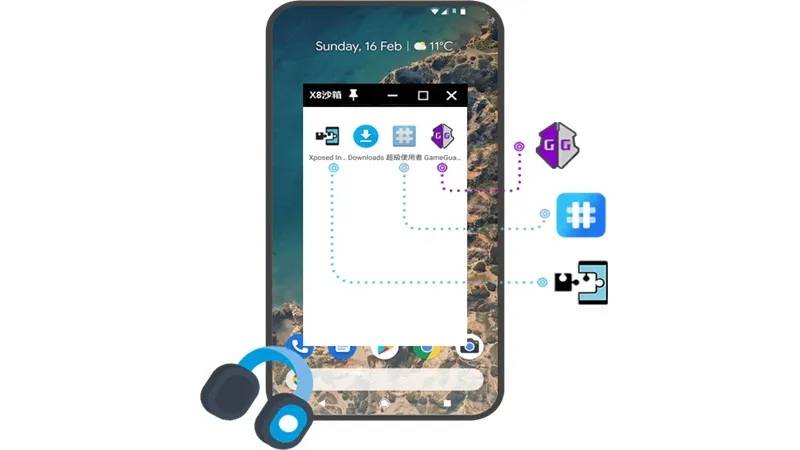


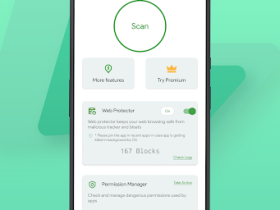

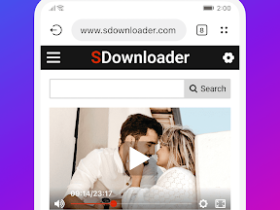
Leave a Reply